JavaScript String Capitalization: The Developer's Cheat Sheet
- Authors

- Name
- Geeks Kai
- @KaiGeeks
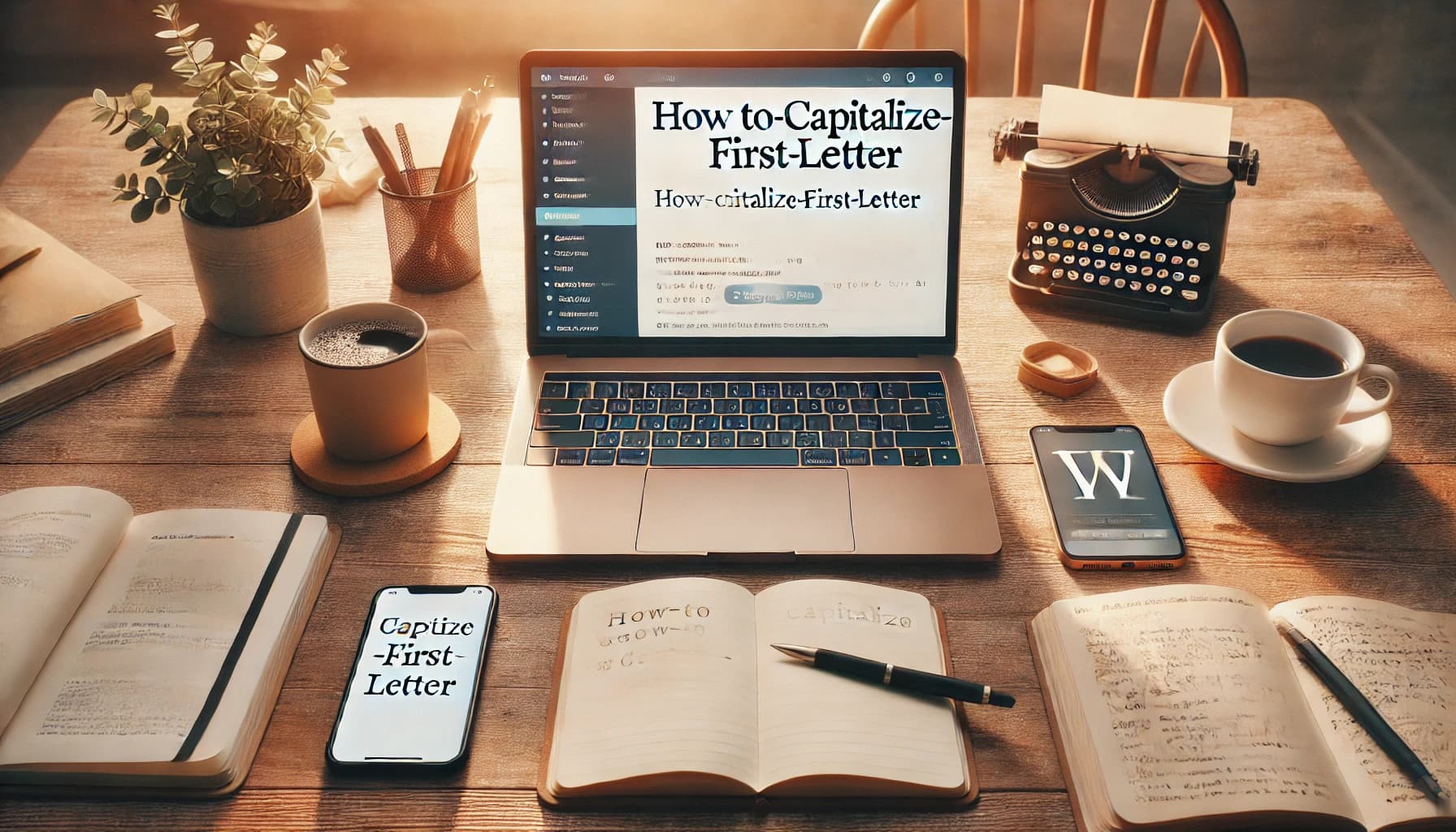
That moment when a simple string operation becomes way more complex than you expected.
Why String Capitalization Actually Matters
Look, we've all been there. You're building something clean, everything's working, and then you realize all your user names look like they were typed by someone who forgot caps lock exists. "john smith" instead of "John Smith." It's the kind of detail that separates polished apps from amateur hour.
JavaScript string capitalization might seem basic, but here's the thing—there are multiple ways to do it, and your choice actually matters. Performance, internationalization, edge cases—yeah, even something this simple has layers.
Whether you're formatting user input, cleaning up data, or just trying to make your app look professional, you need methods that work fast and don't break when someone enters "josé" or "istanbul."
The Quick Win: Your Go-To Method
For 90% of your capitalization needs, this is your cheat code:
function capitalize(str) {
if (!str) return str
return str.charAt(0).toUpperCase() + str.slice(1)
}
// Clean and simple
console.log(capitalize("hello world")) // 'Hello world'
console.log(capitalize("already Good")) // 'Already Good'
Why this works:
charAt(0)grabs the first character (handles empty strings gracefully)toUpperCase()does exactly what you thinkslice(1)gets everything after the first character- Fast, readable, and works in every browser since forever
This method is like that reliable friend who always shows up—not flashy, but gets the job done every time.
Level Up: When You Need More Power
Template Literals (For the Modern Dev)
const capitalize = (str) => (str ? `${str.charAt(0).toUpperCase()}${str.slice(1)}` : str)
// Same result, cleaner syntax
console.log(capitalize("javascript rocks")) // 'Javascript rocks'
Template literals make your code look more modern, but performance-wise? Pretty much identical. Choose based on your team's style preferences.
Multiple Words (Title Case)
function titleCase(str) {
return str.replace(/\b\w/g, (char) => char.toUpperCase())
}
console.log(titleCase("hello world")) // 'Hello World'
console.log(titleCase("the quick brown fox")) // 'The Quick Brown Fox'
This regex approach finds word boundaries (\b) and capitalizes the first letter of each word. Perfect for names, titles, or any time you need that professional polish.
Pro Moves: Performance and International Support
High-Performance Method
When you're processing thousands of strings and every millisecond counts:
function fastCapitalize(str) {
if (!str) return str
const firstChar = str.charCodeAt(0)
// Check if it's a lowercase letter (a-z: 97-122)
if (firstChar >= 97 && firstChar <= 122) {
return String.fromCharCode(firstChar - 32) + str.slice(1)
}
return str // Already capitalized or not a letter
}
This method works directly with character codes—think of it as the assembly language of string manipulation. It's faster because it skips the toUpperCase() call for ASCII characters.
When to use it: Data processing, real-time applications, or when you're handling massive datasets.
International Characters (Don't Break Other Languages)
function internationalCapitalize(str, locale = "en-US") {
if (!str) return str
return str.charAt(0).toLocaleUpperCase(locale) + str.slice(1)
}
// This matters more than you think
console.log(internationalCapitalize("istanbul", "tr-TR")) // 'İstanbul' (Turkish)
console.log(internationalCapitalize("istanbul", "en-US")) // 'Istanbul' (English)
See that dot over the 'İ'? In Turkish, that's not optional—it's a completely different letter. Using toLocaleUpperCase() respects these language-specific rules.
Pro tip: If your app goes global, this isn't just nice-to-have—it's essential for user experience.
Real Talk: Common Mistakes and How to Avoid Them
The Destructuring Trap
// Looks cool, performs terribly
function slowCapitalize(str) {
const [first, ...rest] = str
return first.toUpperCase() + rest.join("")
}
This creates an array, spreads it, then joins it back. It's like taking apart your car to change the radio station—technically works, but why?
The Regex Overkill
// Don't do this for simple capitalization
function overengineered(str) {
return str.replace(/^./, (match) => match.toUpperCase())
}
Regex has overhead. For simple first-letter capitalization, you're paying a performance tax for no benefit.
The Null/Undefined Nightmare
// This will break your app
function unsafe(str) {
return str.charAt(0).toUpperCase() + str.slice(1)
}
unsafe(null) // TypeError: Cannot read property 'charAt' of null
Always check your inputs. Empty strings, null, undefined—they're all waiting to crash your party.
Performance Showdown: What Actually Matters
Here's the real talk on performance (tested with 100k iterations):
| Method | Speed | Use Case |
|---|---|---|
| Character codes | Fastest | High-volume processing |
| charAt + slice | Fast | General use (recommended) |
| Template literals | Fast | Modern codebases |
| Regex | Slower | Complex patterns only |
| Destructuring | Slowest | Never for performance |
Bottom line: For most apps, the difference is negligible. Pick the method that makes your code readable and maintainable.
Real-World Application: Form Input Formatting
Here's how you'd actually use this in a real app:
class InputFormatter {
constructor(input, options = {}) {
this.input = input
this.mode = options.mode || "first-letter" // 'first-letter', 'words'
this.locale = options.locale || "en-US"
this.setupFormatting()
}
setupFormatting() {
this.input.addEventListener("blur", (e) => {
const formatted = this.format(e.target.value)
if (formatted !== e.target.value) {
e.target.value = formatted
}
})
}
format(str) {
if (!str) return str
switch (this.mode) {
case "words":
return str.replace(/\b\w/g, (char) => char.toLocaleUpperCase(this.locale))
default:
return str.charAt(0).toLocaleUpperCase(this.locale) + str.slice(1)
}
}
}
// Usage
const nameInput = document.getElementById("name")
new InputFormatter(nameInput, { mode: "words" })
This gives you real-time formatting that feels natural and doesn't interfere with typing.
The Bottom Line
JavaScript string capitalization is one of those things that seems simple until it isn't. Here's your takeaway:
For most cases: Use str.charAt(0).toUpperCase() + str.slice(1). It's fast, readable, and reliable.
For international apps: Add toLocaleUpperCase() and respect your users' languages.
For performance-critical code: Consider character code manipulation, but measure first—premature optimization is still the root of all evil.
For complex patterns: Regex is your friend, but don't use a sledgehammer to crack a nut.
The key is knowing when to use what. Master these methods, and you'll handle string formatting like a pro—no matter what your users throw at you.
Want more JavaScript tips that actually matter? Check out our guide on [string manipulation best practices] or dive into [performance optimization techniques] that make a real difference._