Fix 'chatd cannot find module worker.js' Issue Easily
- Authors

- Name
- Geeks Kai
- @KaiGeeks
Troubleshooting "chatd cannot find module worker.js"
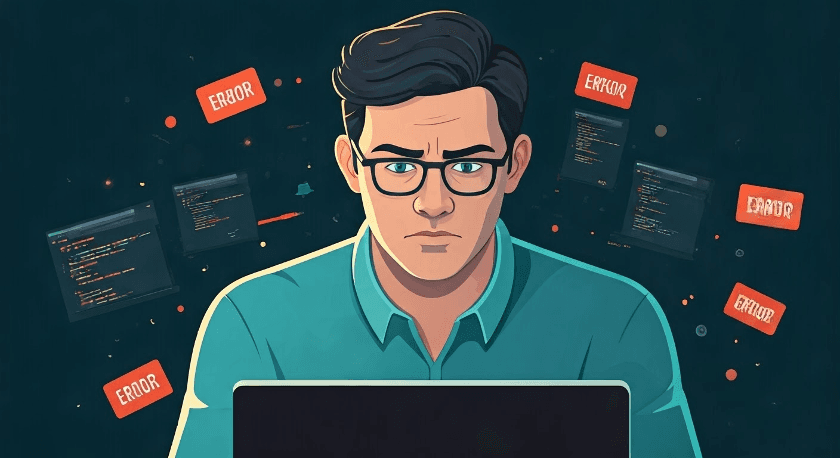
Key Highlights
- The error message "chatd cannot find module worker.js" indicates that your chatd application cannot locate a necessary JavaScript file, worker.js.
- This issue typically arises in Linux environments and disrupts the chatd application workflow by preventing proper module loading.
- Common causes include incorrect file paths, missing or corrupted worker.js files, or problems with node modules.
- Resolving this error often involves verifying the worker.js path, reinstalling related node modules, or addressing potential code conflicts.
- If the problem persists, seeking help from community forums or developers familiar with chatd can provide further guidance.
Introduction
In Linux-based applications, you might encounter various error messages. One common message is "chatd cannot find module worker.js". This error indicates that the chatd application can't locate the essential worker.js module, which is crucial for the application's functionality. Resolving this error is vital to restore your chatd application's proper operation.
Understanding the "chatd cannot find module worker.js" Error
The error message appears when your chatd application fails to locate a JavaScript file named "worker.js". This file is a critical module required for the application's proper functioning. Here's an example of how the error might appear in your console:
Error: Cannot find module './worker.js'
at Function.Module._resolveFilename (internal/modules/cjs/loader.js:636:15)
at Function.Module._load (internal/modules/cjs/loader.js:562:25)
at Module.require (internal/modules/cjs/loader.js:692:17)
at require (internal/modules/cjs/helpers.js:25:18)
at Object.<anonymous> (/path/to/your/app/chatd.js:5:18)
What Causes the "cannot find module worker.js" Error?
Several factors can trigger this error:
- Incorrect File Paths: Your code might be looking for worker.js in the wrong location. For example:
// Incorrect path
const worker = require("../worker.js")
// Correct path
const worker = require("./workers/worker.js")
- Missing or Corrupted Files: The worker.js file might be missing or damaged. Here's a typical project structure:
your-project/
├── node_modules/
├── src/
│ ├── workers/
│ │ └── worker.js # This file should exist
│ └── chatd.js
└── package.json
- Node Modules Issues: Problems with dependencies can cause module loading errors. Check your package.json:
{
"name": "chatd-application",
"version": "1.0.0",
"dependencies": {
"worker-module": "^2.0.0",
"other-dependencies": "^1.0.0"
}
}
How Does This Error Affect Your Project?
This error can significantly impact your project by:
- Preventing application startup
- Breaking core functionality
- Interrupting development workflow
- Causing deployment failures
Solutions
Here are some practical solutions to resolve the error:
- Verify File Location:
# Check if the file exists in the expected location
ls -la ./workers/worker.js
# If using npm, check node_modules
ls -la ./node_modules/worker-module/dist/worker.js
- Reinstall Node Modules:
# Remove existing modules
rm -rf node_modules
rm package-lock.json
# Reinstall dependencies
npm install
- Update Import Statements:
// Use proper path resolution
const path = require("path")
const worker = require(path.join(__dirname, "workers", "worker.js"))
Conclusion
Resolving the "chatd cannot find module worker.js" error requires a systematic approach. Understanding the root cause is crucial for implementing an effective solution. By following the steps outlined above and ensuring proper path configuration, you can resolve this issue efficiently. Remember to maintain good module management practices and keep your dependencies up to date to prevent similar issues in the future.
Frequently Asked Questions
What are the first steps to troubleshoot the "cannot find module worker.js" error?
First, verify the module's presence and path:
# Check file existence
find . -name "worker.js"
# Verify file permissions
ls -l path/to/worker.js
Can reinstalling node modules fix the "cannot find module worker.js" error?
Yes, often a clean reinstall can resolve the issue:
# Clean installation
rm -rf node_modules
npm cache clean --force
npm install
How do I ensure my path to 'worker.js' is correctly configured?
Use absolute paths with Node.js path resolution:
const path = require("path")
// Configure worker path
const workerPath = path.resolve(__dirname, "./workers/worker.js")
// Load worker module
const worker = require(workerPath)
Are there any specific tools that can help identify missing modules or path issues?
Use Node.js built-in tools and npm utilities:
# Check module resolution
node --trace-modules your-app.js
# List installed packages
npm list | grep worker
What should I do if the error persists after trying the above solutions?
Create a minimal reproduction of the issue:
// minimal-repro.js
try {
const worker = require("./worker.js")
console.log("Worker loaded successfully")
} catch (error) {
console.error("Error loading worker:", error.message)
console.error("Stack trace:", error.stack)
}