AI MCP for Beginners
- Authors

- Name
- Geeks Kai
- @KaiGeeks
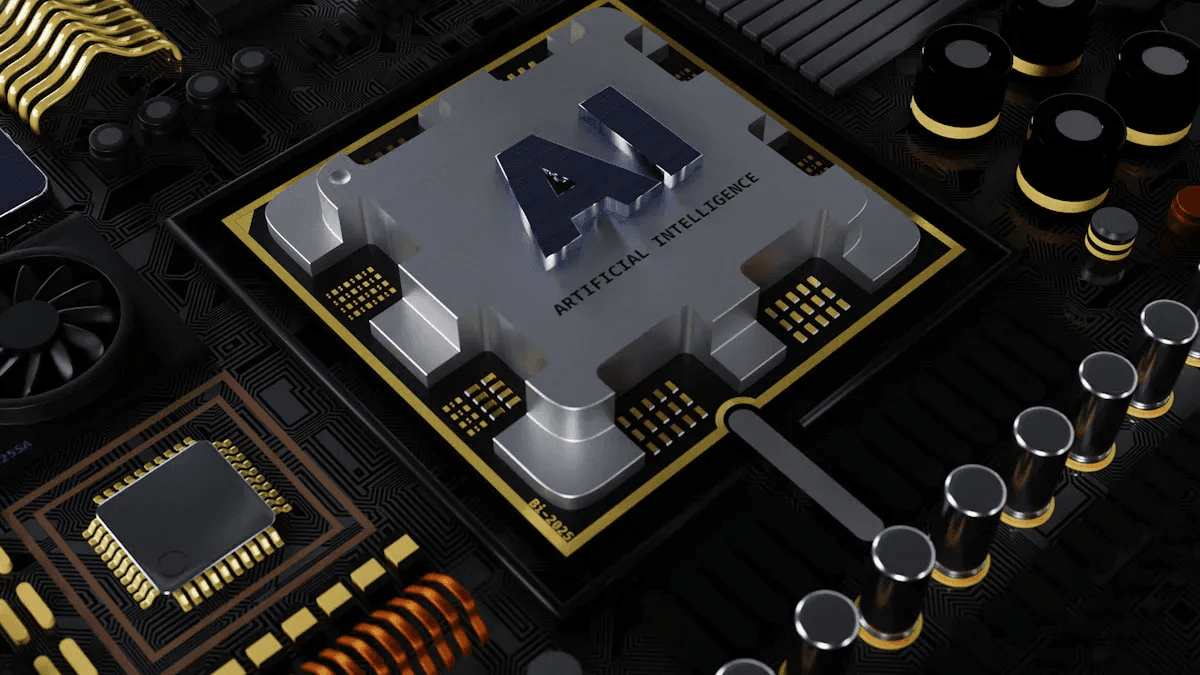
The AI Model Context Protocol helps you connect AI models with external systems seamlessly. It creates a bridge between your AI applications and data sources, ensuring secure and efficient communication. Beginners benefit from its simplicity, as it reduces the need for complex setups. With its standardized structure, you can easily integrate AI models with different platforms, such as REST APIs or cloud storage.
Key Takeaways
- The AI Model Context Protocol helps link AI models to data. This makes it simpler for beginners to use.
- AI MCP improves safety and speed. It helps AI give correct answers by using up-to-date information.
- Use good habits like strong passwords and regular checks. This keeps your AI safe and working well.
Understanding the AI Model Context Protocol
What is the AI Model Context Protocol?
The AI Model Context Protocol is an open-standard framework that connects AI models to external data sources. It simplifies the process of integrating large language models (LLMs) with diverse information systems. This protocol ensures that AI applications can access relevant context from various sources, enabling them to deliver accurate and efficient responses.
By using this protocol, you can overcome the challenges of linking AI models to multiple data silos. It provides a unified method for accessing information, reducing the need for custom-built connections. Additionally, it enhances the flexibility and security of AI applications by promoting a shared standard. As AI technology evolves, the AI Model Context Protocol ensures that your systems remain adaptable and effective.
Key components: server, client, and AI model
The AI Model Context Protocol relies on three main components to function:
- Server: The server acts as the central hub. It manages requests and responses between the client and the AI model. It ensures that data flows securely and efficiently.
- Client: The client is the interface that sends requests to the server. It could be a web application, a mobile app, or any other system that interacts with the AI model.
- AI Model: The AI model processes the data it receives from the server. It generates responses based on the context provided by the client.
These components work together to create a seamless communication loop. For example, when a user asks a question through the client, the server retrieves the necessary context and sends it to the AI model. The model then processes the information and delivers a response back to the client.
Benefits of using the AI Model Context Protocol
The AI Model Context Protocol offers several advantages that make it a valuable tool for AI integration. Here are some key benefits:
| Benefit/Statistic | Description |
|---|---|
| Exponential Ecosystem Growth | Rapid evolution with over 1,000 community-built MCP connectors by February 2025. |
Rapid evolution with over 1,000 community-built MCP connectors by February 2025.
Universal Standard | Open, model-agnostic architecture compatible with various AI models, positioning it as a standard.
Overcome Knowledge Cutoffs | Access to up-to-date information beyond model training data.
Reduce Hallucinations | Provides factual information from reliable sources.
Enable Personalization | Access user-specific data with appropriate permissions.
Standardized Development | Reduces fragmentation across teams and allows focus on core expertise.
Faster Development | Avoids custom integrations for every data source, speeding up the development process.
Context-Rich Interactions | AI applications that understand user situations for better assistance.
This protocol not only saves time but also improves the quality of AI interactions. By providing a structured and standardized context, it ensures that AI models deliver more accurate and relevant responses. Whether you're building a chatbot or a recommendation system, the AI Model Context Protocol can help you achieve better results.
How to Set Up and Use AI MCP
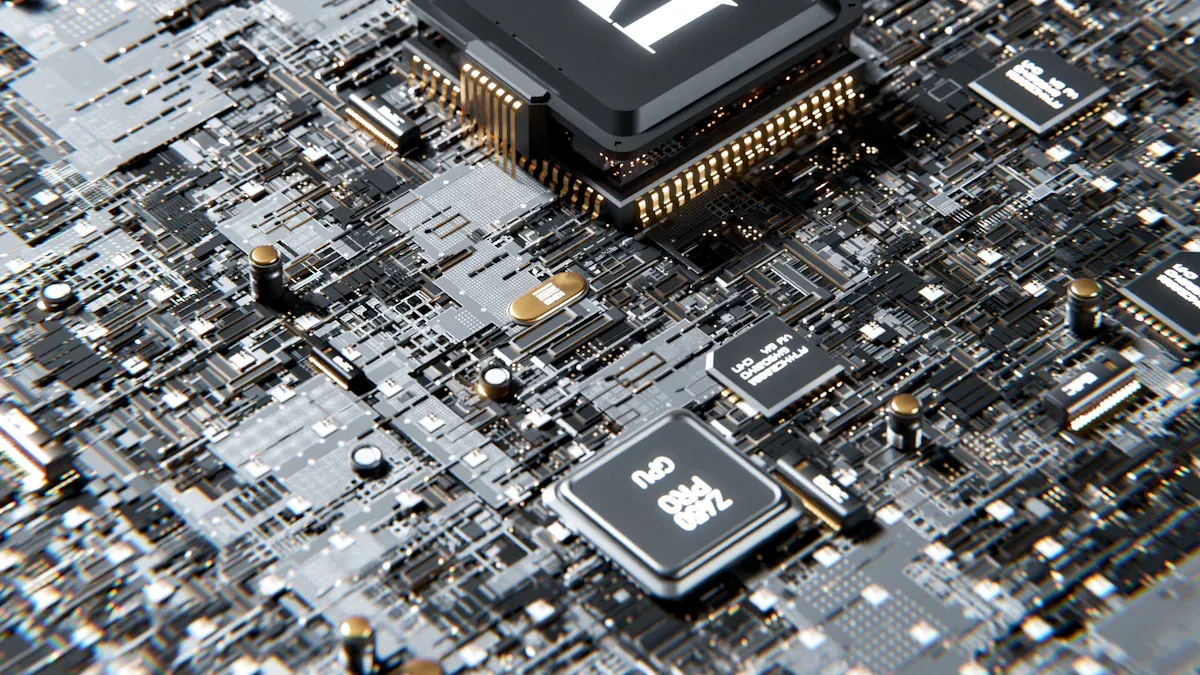
Prerequisites for using AI MCP
Before diving into the setup process, you need to ensure that your system meets specific prerequisites. These requirements help maintain security and optimize performance. Here's a checklist to guide you:
| Security Requirement | Description |
|---|---|
| Agent Boundaries and State Isolation | Isolate sessions of individual agents to prevent interference. |
| Input Validation and Sanitization | Validate and sanitize inputs to prevent injection attacks. |
| Operating System Hardening | Deploy a minimal OS and strengthen security parameters. |
| Service and Port Management | Deactivate non-essential services and ports to reduce vulnerabilities. |
| Secure Remote Access | Use SSH key-based authentication and limit access to authorized networks. |
| Strict Firewall Configurations | Implement a 'deny all by default' approach for firewalls. |
| Employ Intrusion Detection and Prevention Systems | Monitor network traffic for anomalous behavior. |
| Enforce MFA for High-Privilege Access | Mandate multi-factor authentication for sensitive system access. |
By addressing these prerequisites, you create a secure and stable foundation for deploying the AI Model Context Protocol.
Setting up the environment
To set up the environment, you need to prepare your system for MCP deployment. Follow these steps:
Install Required Software: Ensure you have Python (3.8 or later), Docker, and a compatible database like PostgreSQL installed.
Configure the Operating System: Harden your OS by disabling unnecessary services and applying security patches.
Set Up Networking: Configure firewalls to allow only essential traffic. Use a VPN for secure remote access.
Install MCP Libraries: Use a package manager like pip to install MCP-related libraries. For example:
pip install ai-mcpTest the Environment: Run basic tests to confirm that all components are functioning correctly.
These steps ensure that your environment is ready for MCP deployment.
Creating an MCP server
The MCP server acts as the central hub for managing communication between clients and AI models. Here's how you can create one:
Initialize the Server: Use the MCP library to set up a server. For example:
from mcp.server import MCPServer server = MCPServer(host="0.0.0.0", port=8000) server.start()Configure Security: Apply strict access controls and encryption to protect data.
Connect to a Database: Link the server to a database for storing context and logs.
Test the Server: Use tools like Postman to send test requests and verify responses.
Tip: Companies like Block and Apollo have successfully implemented MCP servers to enhance data management and client interactions.
Creating an MCP client
The MCP client interacts with the server to send requests and receive responses. Follow these steps to create one:
Set Up the Client: Use the MCP library to initialize a client. For example:
from mcp.client import MCPClient client = MCPClient(server_url="http://localhost:8000") response = client.send_request({"query": "What is AI MCP?"}) print(response)Implement Error Handling: Add mechanisms to handle server errors or timeouts.
Test the Client: Simulate user interactions to ensure the client communicates effectively with the server.
Note: Best practices for MCP clients include implementing recovery testing and optimizing backup processes.
Integrating an AI model with MCP
Integrating an AI model with MCP allows you to leverage its capabilities effectively. Here's how you can do it:
Load the AI Model: Use a pre-trained model or train your own. For example:
from transformers import AutoModel model = AutoModel.from_pretrained("gpt-3")Connect the Model to the Server: Link the model to the MCP server for processing requests.
Define Context Rules: Specify how the model should handle different types of context.
Test the Integration: Run sample queries to ensure the model responds accurately.
| Case Study | Context and Problem | MCP Implementation Approach | Practical Outcomes |
|---|---|---|---|
| Software Development | Complexity in integrating AI coding assistants with multiple systems | Implemented MCP to streamline interactions among AI-driven coding assistants and backend systems | Improved productivity, enhanced code quality, reduced maintenance costs |
| Customer Support | Inefficiencies in data retrieval for support teams | Adopted MCP for real-time, contextually informed customer support | Improved customer experiences, reduced support costs |
Testing and troubleshooting your setup
Testing ensures that your MCP setup works as intended. Follow these steps:
- Run Unit Tests: Test individual components like the server, client, and AI model.
- Simulate Real-World Scenarios: Use sample data to mimic actual use cases.
- Monitor Performance: Track metrics like response time and error rates.
- Troubleshoot Issues: Address common problems like connection errors or slow responses.
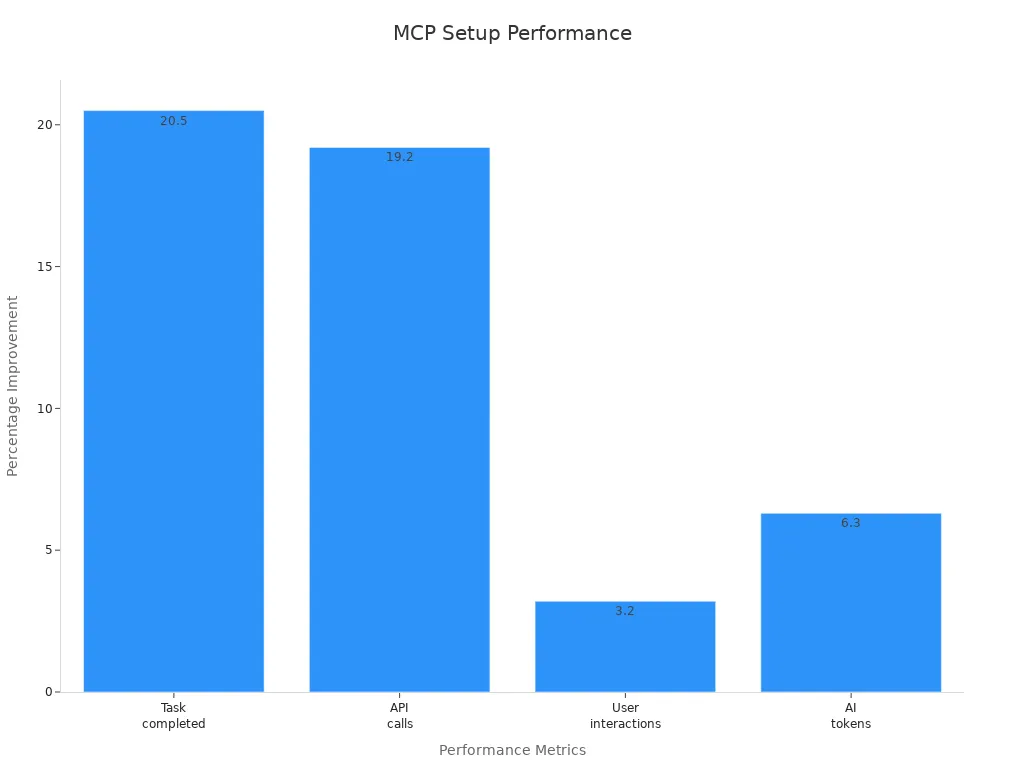
Pro Tip: Faster iteration cycles and risk mitigation strategies help you identify and resolve issues quickly.
By following these steps, you can set up and use the AI Model Context Protocol effectively.
Tips for Beginners to Master AI MCP

Overcoming common challenges
When starting with the AI Model Context Protocol, you may face a few hurdles. One common issue is ensuring secure communication between the server and client. To address this, always use encrypted connections like TLS. Another challenge is managing errors effectively. Avoid exposing internal errors to users by returning generic error messages while logging detailed information for debugging.
You might also struggle with session management. To overcome this, implement strict policies to isolate user sessions and prevent interference. Finally, testing your setup can feel overwhelming. Break it into smaller tasks, such as testing the server, client, and AI model separately, before combining them.
Tip: Start with simple use cases to build confidence before tackling complex integrations.
Best practices for managing AI models with MCP
To manage AI models effectively with the AI Model Context Protocol, follow these best practices:
- Enforce robust authentication to verify user identities.
- Secure data transmission using TLS encryption.
- Apply the principle of least privilege to limit access permissions.
- Conduct regular context audits to ensure data integrity.
- Implement strict session management to reduce risks.
| Category | Best Practices | Implementation Notes |
|---|---|---|
| Input Validation | Validate parameters, sanitize file paths, and check URLs. | Use JSON Schema validators and set limits on parameter sizes. |
| Access Control | Use authentication, authorization checks, and rate limiting. | Enforce role-based access control and monitor logs for anomalies. |
| Error Handling | Log security-relevant errors and handle timeouts. | Return generic error messages and ensure resources are released after errors. |
These practices ensure your system remains secure, efficient, and reliable.
Recommended resources for learning AI MCP
To deepen your understanding of the AI Model Context Protocol, explore the following resources:
- Official Documentation: Start with the protocol's official website or GitHub repository for detailed guides.
- Online Courses: Platforms like Coursera and Udemy offer beginner-friendly courses on AI integration.
- Community Forums: Join forums like Stack Overflow or Reddit to ask questions and share experiences.
- Books: Look for books on AI model integration and protocols to gain in-depth knowledge.
- Tutorials and Blogs: Follow blogs and tutorials that provide step-by-step instructions for MCP setup and usage.
Pro Tip: Engage with the MCP community to stay updated on the latest developments and best practices.
AI MCP transforms how you manage AI models by simplifying integration and enhancing efficiency. Its impact is clear:
- The time to integrate new data sources has dropped from two weeks to just four hours.
- This shift reduces human resource costs by 87%.
| Metric | Value/Percentage | Insight |
|---|---|---|
| ROI Improvement | 5-10% | Boosts efficiency for early adopters |
| Integration Cost Reduction | 30% | Cuts costs with standardized connectors |
| Time Savings (per project) | 50% | Completes projects in half the usual time |
Experiment with MCP to unlock its potential. Start small, then explore advanced features. To grow your skills, study official documentation, join forums, and take online courses.
FAQ
What is the best way to start learning AI MCP?
Begin with the official documentation. It provides step-by-step instructions. Then, practice by setting up a simple MCP server and client on your local machine.
How do you troubleshoot common MCP errors?
Check server logs for detailed error messages. Use tools like Postman to test API endpoints. Ensure your environment meets all prerequisites and dependencies.
Can you use AI MCP with any AI model?
Yes, AI MCP supports most AI models. Its model-agnostic design allows you to integrate models like GPT, BERT, or custom-trained ones seamlessly.