GeeksKai Blog - Developer's Nextjs Blog Template
- Authors

- Name
- Geeks Kai
- @KaiGeeks
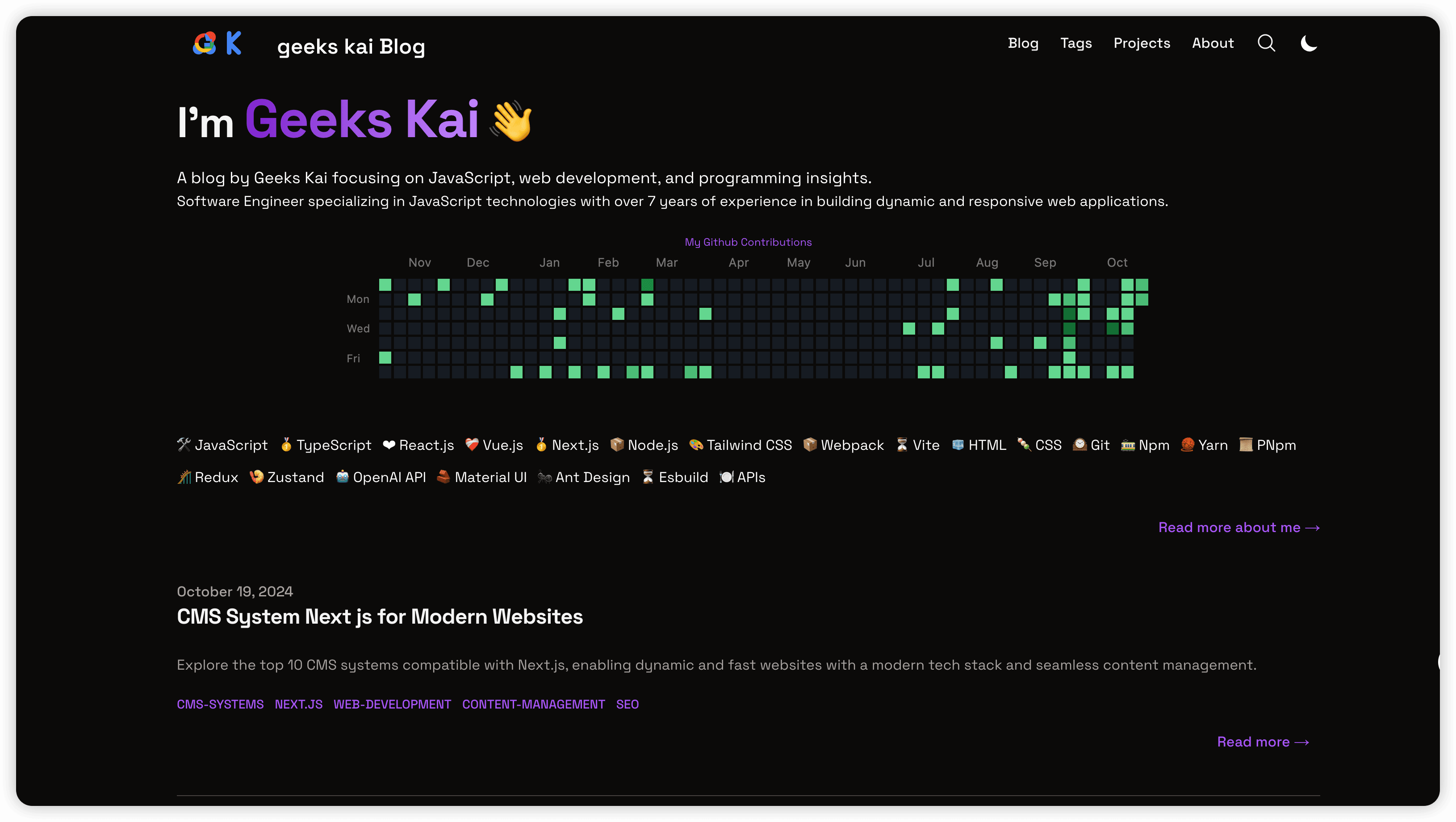
Welcome to geekskai blog 🌐, hosted on GitHub at geekskai/blog!
This project is built using the robust combination of Next.js ⚛️ and Tailwind CSS 🎨, creating a platform that is:
- High-performance 🚀
- Visually appealing 👀
- Highly customizable 🛠️
Here, I share insights on web development 💻, coding practices 💡, and more.
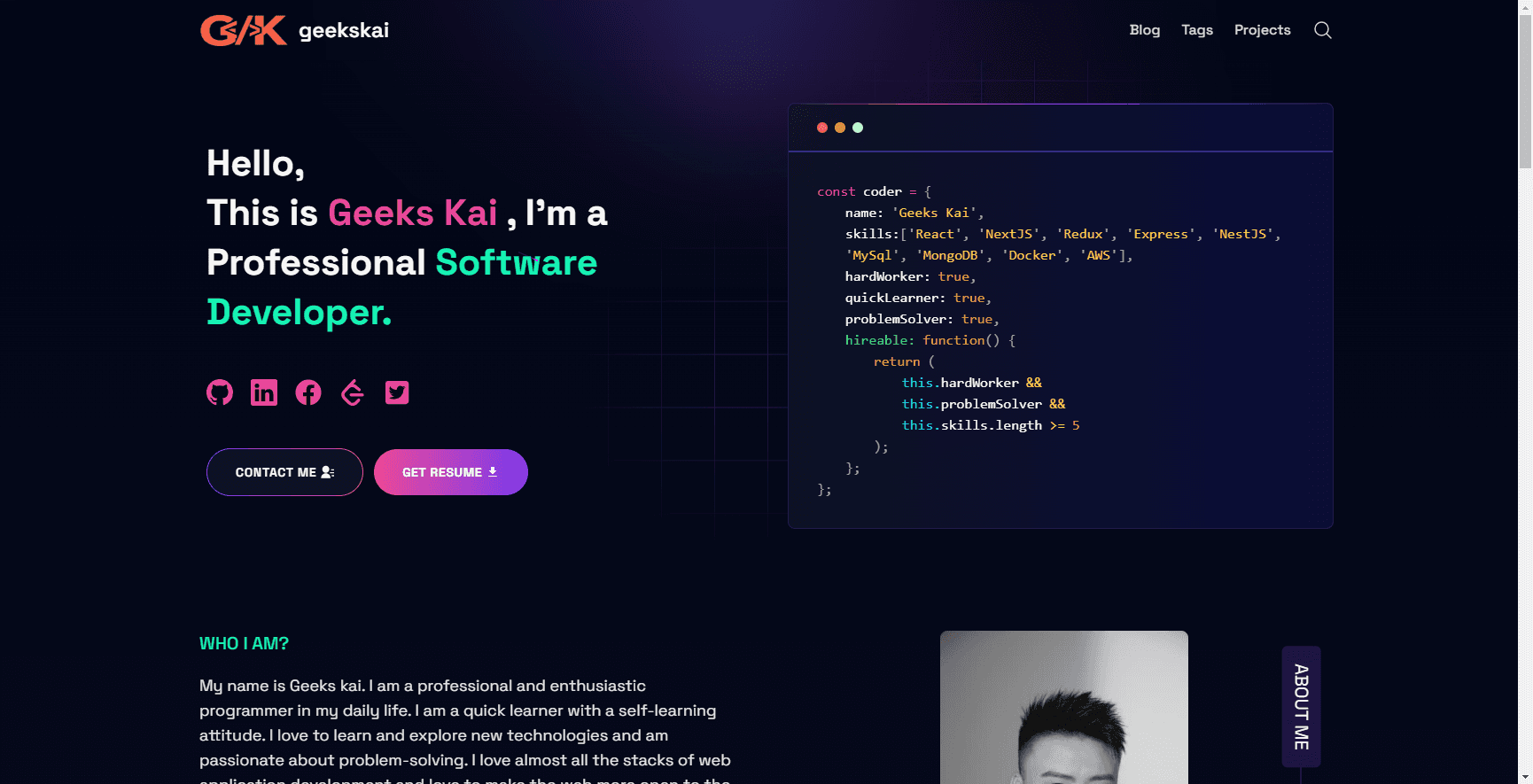
In this post, I’ll guide you through the core features 🧩, benefits 📈, and customizability options 🎛️ that make this blog a solid choice for:
- Developers 👨💻👩💻
- Content creators ✍️
- Tech enthusiasts 🤖
Project Overview
This blog leverages the power of Next.js, Tailwind CSS, and Contentlayer for a seamless and high-performance blogging experience. This combination brings a lot to the table, such as easy content management via Markdown, efficient styling using Tailwind CSS, and server-side rendering (SSR) with Next.js for speed and SEO benefits.
The blog also includes advanced customization options and excellent support for interactive components, making it both flexible and future-proof.
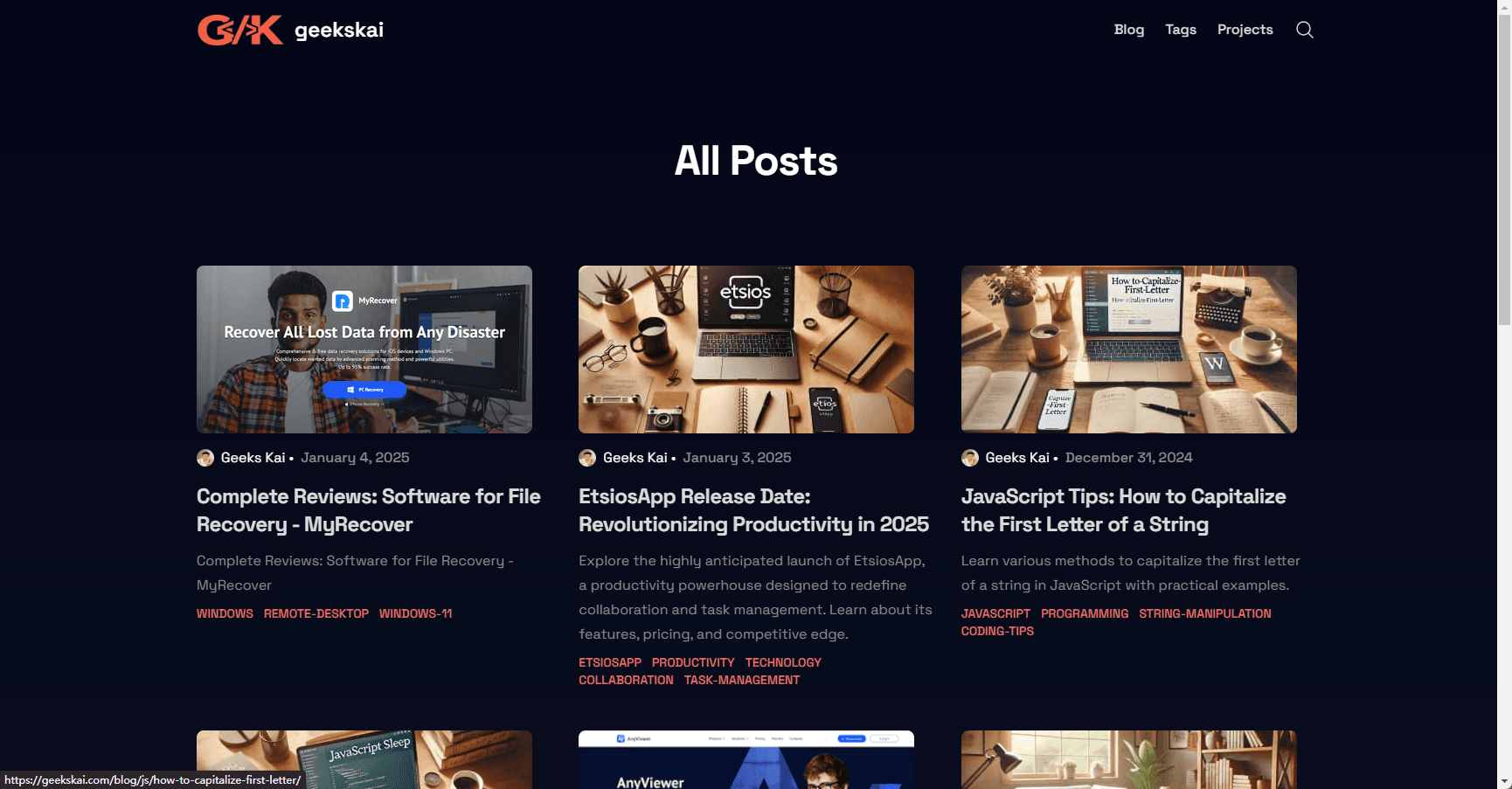
Key Features
1. Modern Tech Stack
- Next.js with TypeScript: Built on the latest App Directory structure with server components, enabling the best possible performance with a modern, component-driven approach.
- Contentlayer for Content Management: Handles all Markdown files seamlessly, converting them into usable data that integrates well with Next.js, making content management efficient and less error-prone.
- Tailwind CSS 3.0: Allows for rapid styling and theming without complex CSS, making the blog visually cohesive and easy to modify.
2. Flexible Markdown with MDX
- MDX Support: You can write JSX in Markdown documents! MDX allows you to embed interactive React components within your posts. This flexibility brings static content to life, making it ideal for tutorials or interactive content.
3. Responsive Design and Theming
- Mobile-Friendly Views: Designed to look great on both desktop and mobile, this blog template offers a responsive layout that adjusts based on screen size.
- Light and Dark Themes: Readers can toggle between light and dark modes for a personalized experience. The theme is managed using Tailwind’s color scheme support, ensuring consistent and accessible colors across devices.
4. SEO and Analytics-Ready
- SEO Optimization: This blog is configured with SEO essentials like a sitemap, RSS feed, and Open Graph metadata, helping it rank better in search engines and making it easy to share on social media.
- Analytics Integrations: Supports a variety of analytics providers, including Google Analytics, Umami, Plausible, and Simple Analytics. Adding analytics to your blog is straightforward with the pre-configured options.
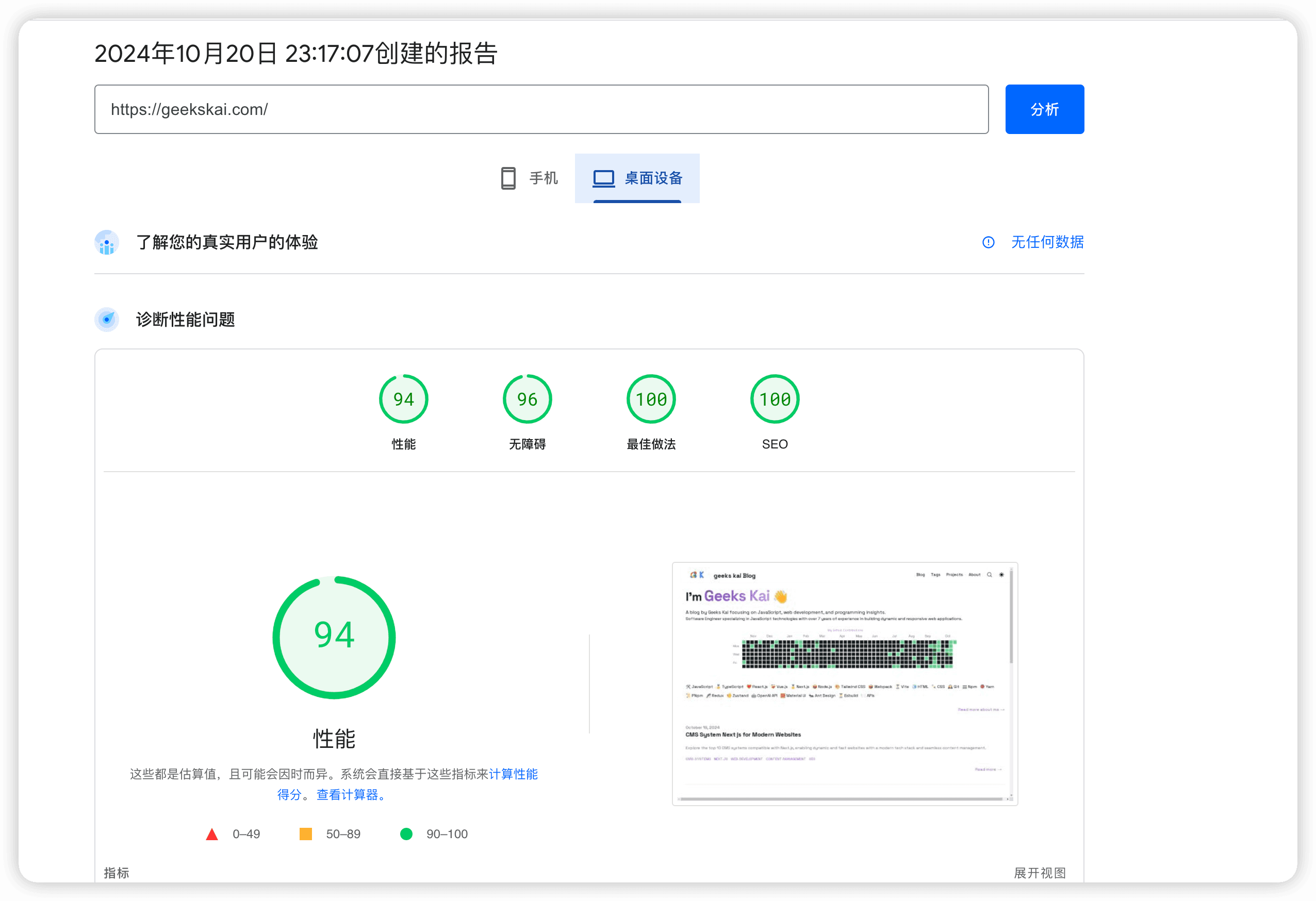
5. Enhanced Reading Experience with Syntax Highlighting and Math Support
- Server-Side Syntax Highlighting: Supports line numbers and highlighting via rehype-prism-plus, making code snippets clear and easy to follow.
- KaTeX for Math Display: Ideal for technical writing and documentation, the blog supports KaTeX for displaying mathematical formulas directly in posts.
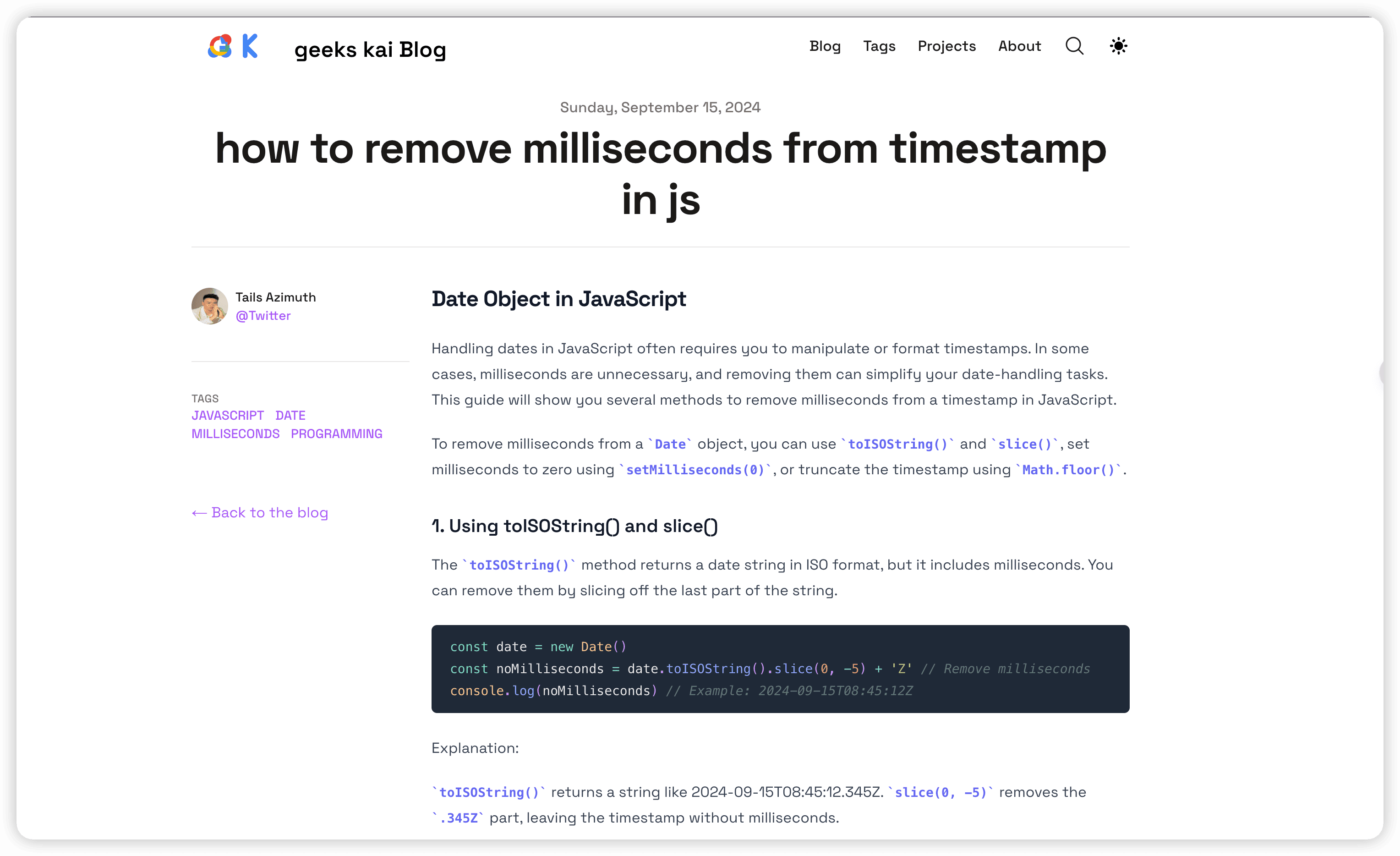
6. Advanced Features for Better User Engagement
- Comments Integration: Supports Giscus, Utterances, or Disqus for comment management, giving readers multiple ways to engage with your content.
- Command Palette with Kbar: A command palette search powered by Kbar or Algolia enables fast navigation, making it easy for users to find exactly what they’re looking for on the blog.
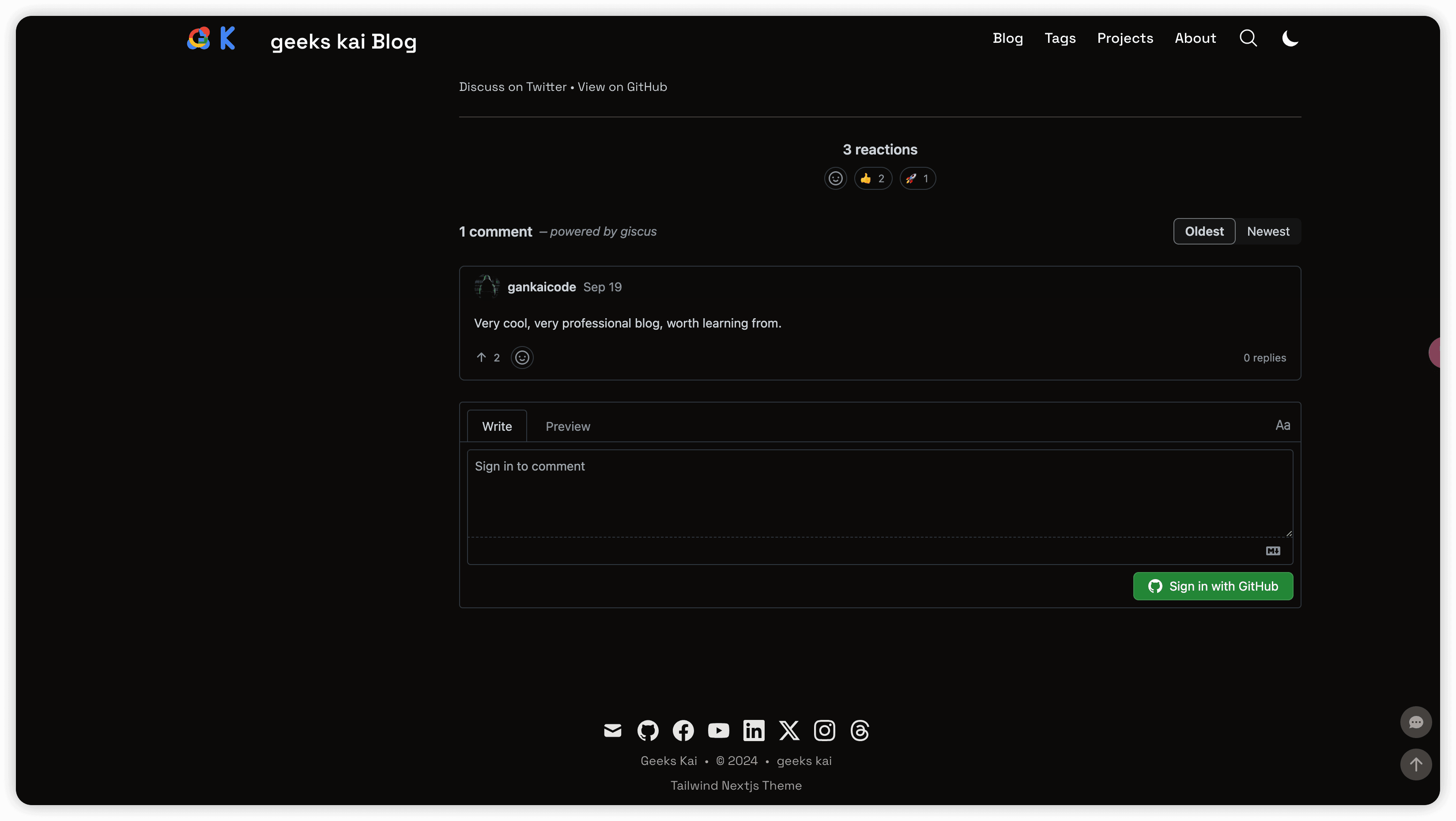
Setting Up and Customizing
1. Quick Start Guide
Setting up this blog is straightforward and can be done in a few steps. If you want to try it out, clone the repository and start the development server:
npx degit 'geekskai/blog'
yarn
yarn dev
After running these commands, navigate to http://localhost:3000 to see the blog in action on your local environment.
2. Customizing for a Unique Experience
This blog is highly customizable, allowing you to tailor it to your needs. Here are a few ways you can make it your own:
- Update Site Metadata: Edit
data/siteMetadata.jsto personalize information like the blog title, description, and social links. - Navigation Links: Modify
data/headerNavLinks.tsto control the links shown in the header. - Theme Adjustments: Tweak the overall look of the blog by editing
tailwind.config.jsand the accompanyingCSSfiles in the css directory.
For deeper customization, check out the documentation included in the GitHub repository.
Deployment Options
This blog can be easily deployed on platforms like Vercel, GitHub Pages, Netlify, and more. Vercel offers the quickest setup, especially for Next.js projects, and optimizes the platform’s SSR features.
Deploying on Vercel: You can deploy this blog on Vercel directly with one click, following the instructions in the README. Vercel optimizes Next.js features like image optimization and server-side rendering.
Static Hosting: With Next.js’ export functionality, you can also host the blog on platforms like GitHub Pages or AWS S3. This may require some additional configuration, especially if you want to use next/image optimization with an external provider.
Netlify and Other Hosting Providers: This blog also works well with Netlify, which provides a Next.js runtime to handle SSR and other Next.js features. This flexibility allows you to deploy on your preferred platform without compromising on performance.
Deploying on Cloudflare: Cloudflare Pages is another great option for hosting this blog. It offers a free tier with generous resources and integrates well with GitHub repositories for seamless deployment.
Why This Blog Stands Out
This blog template is designed with performance, customization, and reader engagement in mind. The project’s core features, like server-side syntax highlighting, customizable theming, and responsive layouts, make it a versatile and powerful choice for blogging. Here’s why it stands out from other templates:
- Performance-Driven: Achieves near-perfect scores on Lighthouse for speed and accessibility.
- Developer-Friendly: With Markdown and MDX support, it’s ideal for writing technical articles.
- Reader-Centric: With features like comment support, dark mode, and fast navigation, it keeps readers engaged and invested.
Future Improvements and Contributions
I am continuously looking to improve this blog and add new features. The project is open source and welcomes contributions or feature suggestions from anyone interested in making this template even better. If you have ideas, feel free to start a discussion or submit a pull request on the GitHub repository
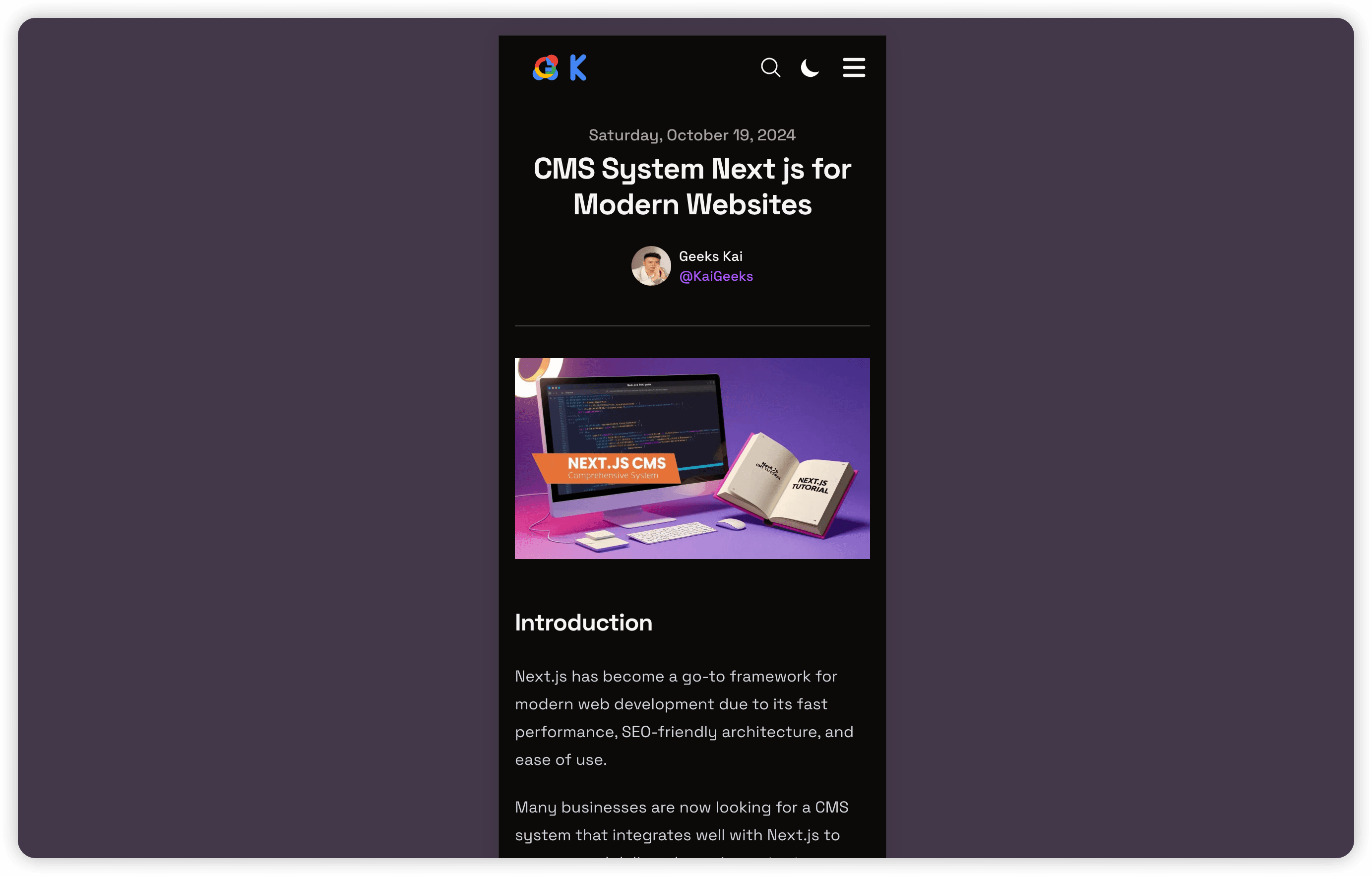
Conclusion
My Tailwind Next.js blog is a reflection of my passion for web development and a platform for sharing insights with the developer community. By leveraging modern web technologies, the blog achieves a perfect balance of performance, readability, and user engagement. Whether you’re interested in learning from the posts or experimenting with the template for your own blog, I hope this project serves as an inspiration and valuable resource.
Fork the blog here to explore more, or check out the GitHub repository if you’d like to get involved or start using the template for your own projects.