How to Make Videos That Drive Sales: Essential Tips for Marketers
- Authors

- Name
- Geeks Kai
- @KaiGeeks
Video marketing has become a great tool for driving sales. Studies show that video content can increase conversions by over 80%. So, if you're a marketer looking to use video for sales, this post will guide you through the essential tips to create and edit videos using good video editing software, like the CapCut desktop video editor, that not only engages but also converts viewers into customers. So, let's get in!
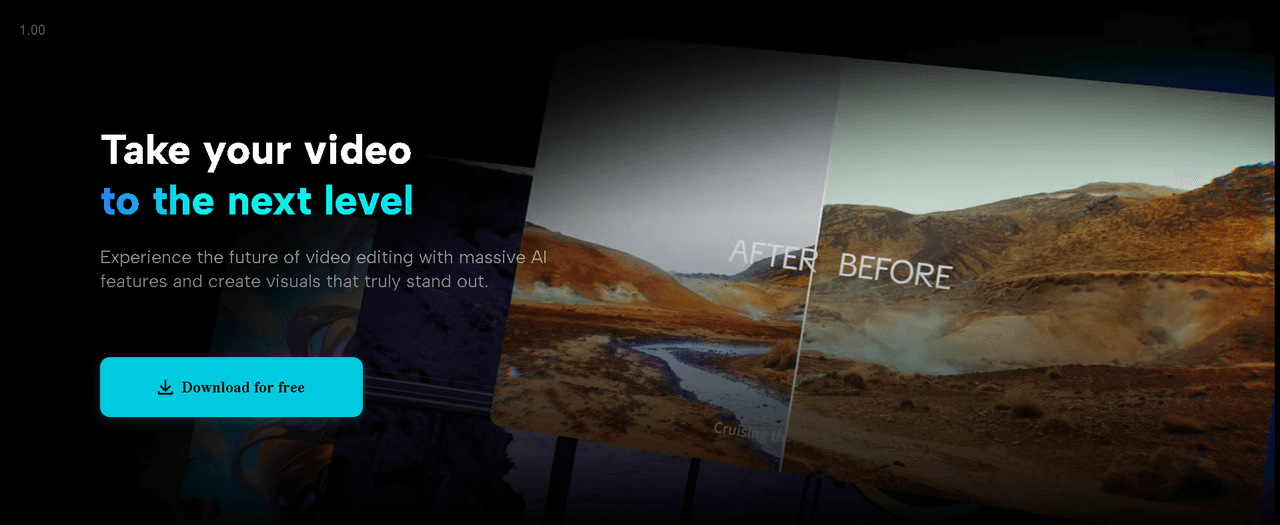
1. Know Your Target Audience
Understanding your audience is the first step in creating effective videos. Knowing their needs, preferences, and challenges helps tailor your message to drive action. How to Define Your Audience:
- Create Buyer Personas: A buyer persona is a semi-fictional representation of your ideal customer based on data and insights. This helps you create videos that speak directly to your audience’s specific problems.
- Use Audience Insights: Analyze social media data to understand the demographics and interests of those engaging with your brand.
2. Craft a Clear Call to Action (CTA)
A clear call to action (CTA) is crucial for driving conversions. It tells viewers exactly what to do next, whether it's making a purchase or signing up for more information.
Effective CTA Tips:
- Be Direct and Concise: Make sure your CTA is easy to follow. For example, “Click below to buy now” or “Sign up to get 20% off.”
- Use Multiple CTAs: Place CTAs at different points in your video (beginning, middle, and end) to increase the chances of conversion.
3. Demonstrate the Product in Action
Showing how your product works is one of the best ways to convert viewers. Product demo videos help customers visualize how your product solves their problems.
Types of Product Videos
- Tutorials: Show customers how to use your product, step-by-step.
- Unboxing: These create excitement and highlight key features of a product.
- Customer Testimonials: Real customer reviews and stories can significantly influence purchasing decisions.
For example, a tech company might produce a video demonstrating how their device enhances productivity, or a skincare brand might show how their cream improves skin texture.
4. Remove Background from Video
Sometimes, a cluttered or distracting background can take attention away from the message or product you're presenting. Tools that let you remove background from video can greatly enhance the professional quality of your content.
How to Remove Background from Video
Here's how you can remove the background from a video using the CapCut desktop video editor:
Step 1: Import Video
Start by clicking on the Create Project > Import button to upload your video to the video editor's interface.
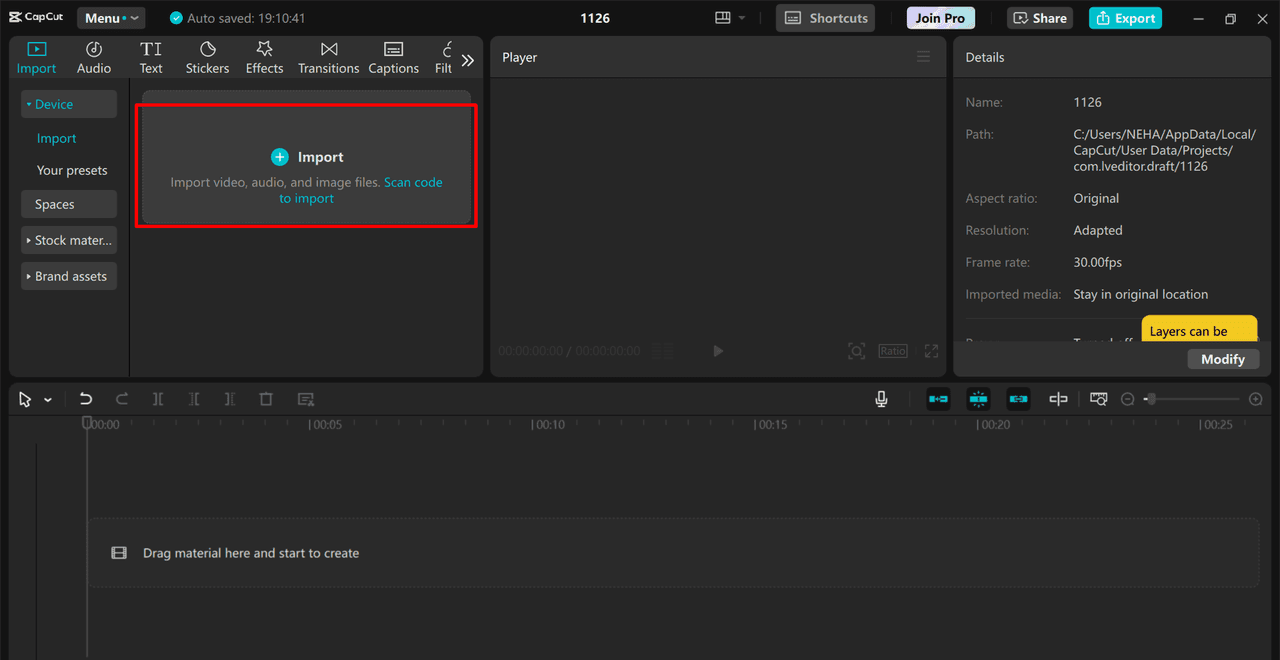
Step 2: Remove Background from Videos
Then, go to the "Remove BG" and click on the "Auto Removal" option. This will automatically remove the background from your video in just a few seconds.
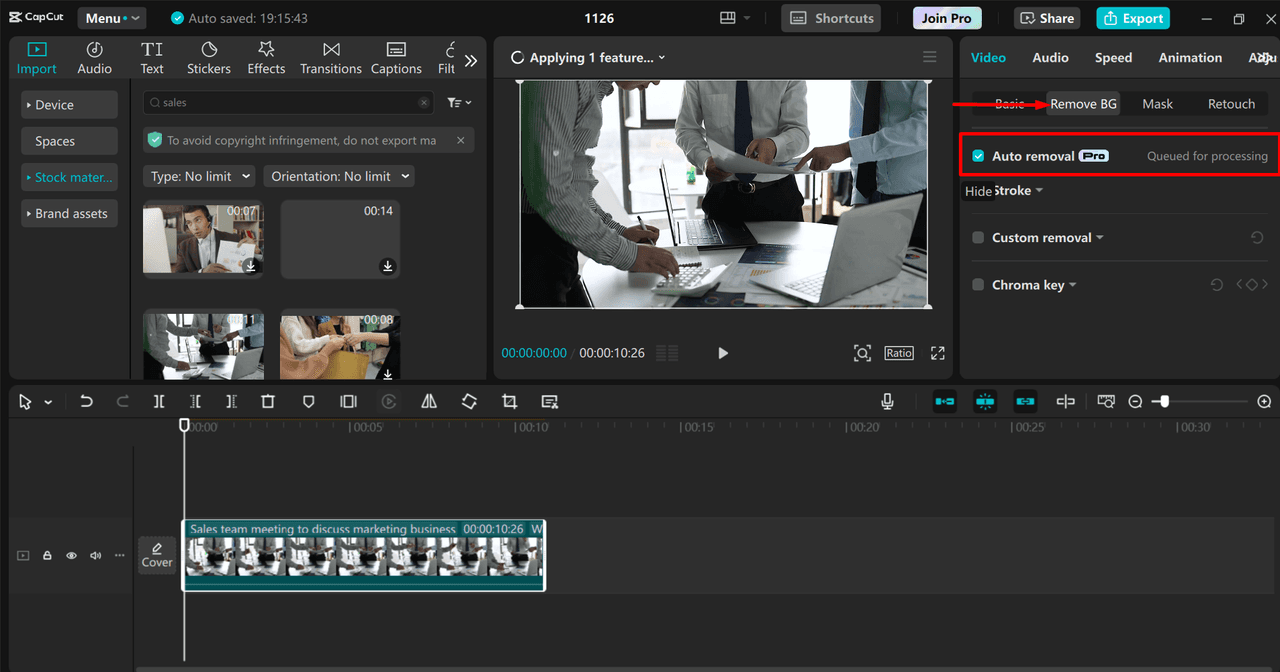
Step 3: Export Video
Finally, click on the "Export" button and adjust the video settings according to your preferences to download the video.
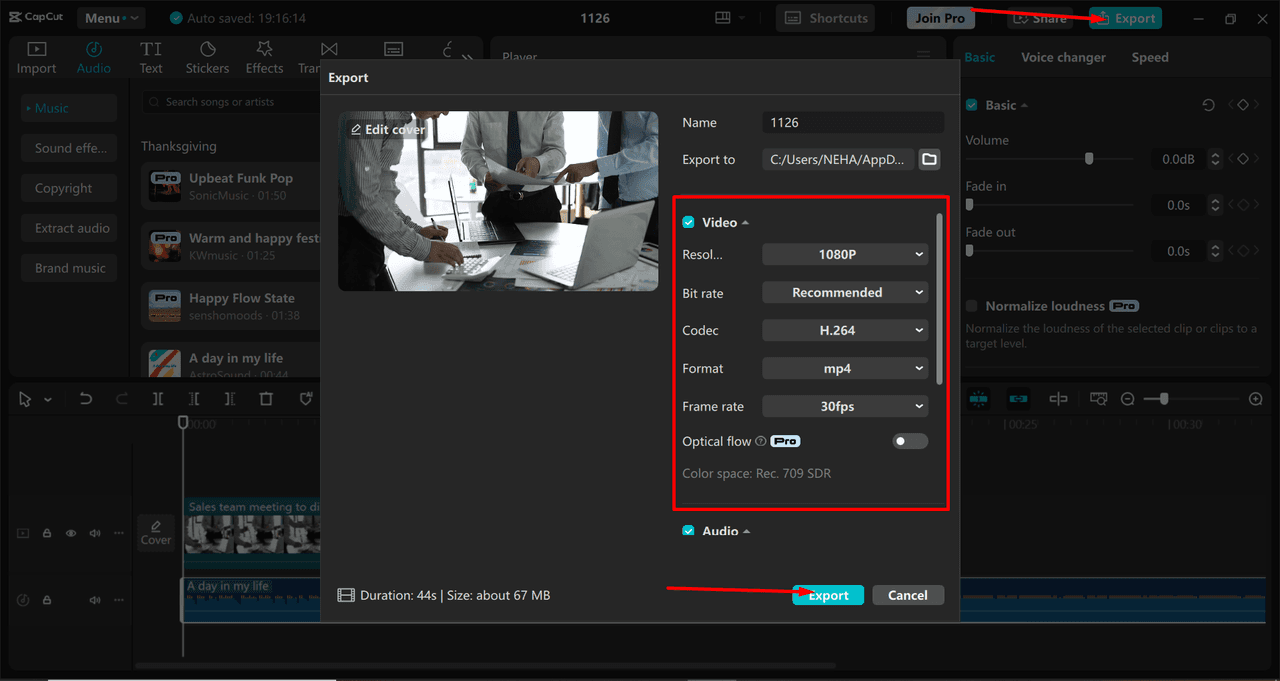
5. Use Emotional Appeal to Connect with Viewers
Emotion plays a key role in driving purchases. Videos that create an emotional connection can inspire action and build loyalty.
How to Use Emotion in Video
- Problem/Solution: Highlight how your product solves a pain point for your audience. For instance, a mattress company might show how their product leads to a better night’s sleep.
- Storytelling: Share engaging stories that connect with your audience's values or experiences.
- Customer Success: Show how your product has transformed your customers’ lives.
6. Optimize for Mobile and Social Media
Given that most video content is consumed on mobile, it's crucial to ensure that your videos are optimized for mobile viewing and social media platforms.
Mobile Optimization Tips
- Shoot in Vertical Format: Many social media platforms (e.g., Instagram Stories, TikTok) favor vertical videos. Create content that fits this format.
- Keep It Short: Mobile users tend to have shorter attention spans, so aim for videos that are around 30-60 seconds long.
- Add Subtitles: Since many users watch videos without sound, adding captions can ensure your message is understood.
Social Media Strategy
- Adapt Videos to Platforms: Different platforms have different video format preferences. For example, Instagram Stories should be vertical, while YouTube supports longer, horizontal videos.
For example, a fitness brand might use a 15-second Instagram Reel to showcase a quick workout tip, followed by a link to their YouTube video for a full workout session.
7. Use User-Generated Content (UGC)
User-generated content (UGC) is another powerful way to build trust and drive sales. When real customers share their experiences with your product, it acts as social proof that can influence potential buyers.
How to Encourage UGC
- Run Campaigns: Encourage customers to share videos of themselves using your product by offering incentives such as discounts or prizes.
- Feature UGC: Repost customer videos on your social channels or website to showcase how your product is being used.
8. Use Text to Speech for Voiceovers
Creating professional-sounding voiceovers can be time-consuming and costly. Text to speech (TTS) technology offers an easy and quick alternative. With TTS, you can convert written text into a voiceover in seconds.
Benefits of Text-to-Speech
- Consistency: TTS ensures your voiceovers have a consistent tone and style.
- Speed: TTS eliminates the need for voice actors and cuts down production time.
- Multilingual Options: Many TTS tools support multiple languages, allowing you to reach a wider audience.
This is especially useful for marketers looking to quickly scale video production without sacrificing quality.
Conclusion
Creating videos that drive sales is an art and a science. By understanding your audience, using emotional appeal, and demonstrating your product effectively, you can create videos that not only engage but also convert.
Don't forget to optimize for mobile, leverage user-generated content, and use tools like text-to-speech for smooth voiceovers and background removal to ensure your videos look professional.
With these tips, you’ll be well on your way to creating videos that boost conversions and drive lasting sales.