CMS System Next js for Modern Websites
- Authors

- Name
- Geeks Kai
- @KaiGeeks
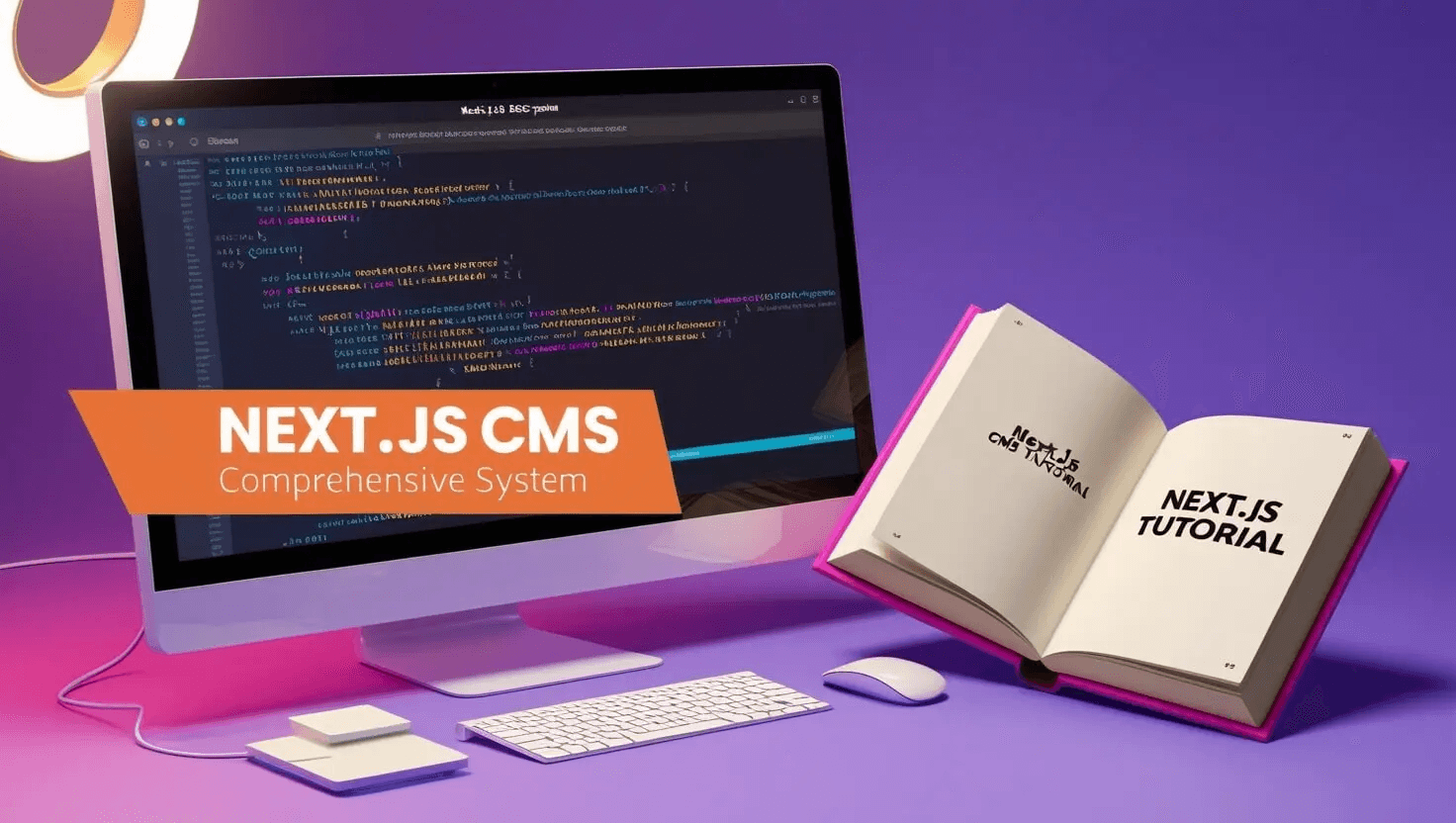
Introduction
Next.js has become a go-to framework for modern web development due to its fast performance, SEO-friendly architecture, and ease of use.
Many businesses are now looking for a CMS system that integrates well with Next.js to manage and deliver dynamic content efficiently.
In this article, we’ll explore the top 10 CMS systems that work seamlessly with Next.js, their features, and how they can help create powerful websites.
Whether you're building a blog, eCommerce site, or corporate page, these CMS platforms can simplify content management while leveraging Next.js’s powerful front-end capabilities.
Why Choose Next.js for Your CMS?
Before diving into the top CMS systems, let’s discuss why Next.js is an excellent choice for building websites with a content management system.
- Performance: With features like static site generation (SSG) and server-side rendering (SSR), Next.js ensures fast load times and optimized performance.
- SEO Benefits: SSR in Next.js helps with faster indexing by search engines, improving your website's SEO.
- Developer Experience: Next.js provides a great developer experience with built-in routing, API routes, and support for TypeScript.
- Scalability: Whether your site is small or large, Next.js scales efficiently with minimal configuration.
Understanding User Search Intent
When users search for "CMS system Next.js," they typically seek:
- Integration Guidance: How to seamlessly connect a CMS with Next.js.
- Performance Insights: Understanding which CMS offers better performance and scalability.
- Ease of Use: Evaluating user-friendly options that require minimal technical expertise.
- Cost Considerations: Comparing pricing models between various CMS platforms.
By addressing these aspects, we can help users make informed decisions tailored to their specific needs.
Top 10 CMS Systems for Next.js
Here’s a comparison table of the ten most popular CMS systems suitable for use with Next.js:
| CMS System | Type | Pros | Cons |
|---|---|---|---|
| Contentful | SaaS | - Easy to use - Excellent API support | - Can be costly - Vendor lock-in |
| Sanity | Headless | - Real-time collaboration - Flexible | - Steeper learning curve |
| Strapi | Open Source | - Self-hosted option - Highly customizable | - May require more setup time |
| ButterCMS | SaaS | - Simple integration - Good documentation | - Limited features in free tier |
| Ghost | Open Source | - Focused on blogging - Fast performance | - Less flexible for complex applications |
| Prismic | SaaS | - Visual editing tools - Good for teams | - Pricing can escalate with usage |
| PayloadCMS | Open Source | - Great for developers - No vendor lock-in | - Newer, may have stability issues |
| Hygraph | SaaS | - GraphQL support - Scalable | - Pricing based on usage |
| Directus | Open Source | - No-code API out of the box - User-friendly interface | - Requires hosting and setup |
| Wisp | Open Source | - Modern editorial experience - Easy to set up | - Less community support compared to others |
Analysis of Each CMS
1. Contentful
- Pros: User-friendly interface and excellent API support make it a top choice for many developers.
- Cons: The cost can rise significantly as your content scales, leading to potential vendor lock-in.
2. Sanity
- Pros: Offers real-time collaboration features and is highly flexible, making it suitable for dynamic projects.
- Cons: The learning curve can be steep, particularly for those new to headless CMS.
3. Strapi
- Pros: As an open-source solution, it allows for self-hosting and extensive customization.
- Cons: Initial setup may take longer compared to SaaS alternatives.
4. ButterCMS
- Pros: Known for its simplicity in integration with Next.js and comprehensive documentation.
- Cons: The free tier is limited in features, which may not suffice for larger projects.
5. Ghost
- Pros: Optimized specifically for blogging, Ghost provides fast performance and a clean interface.
- Cons: It may not be as flexible for more complex applications compared to other options.
6. Prismic
- Pros: Offers visual editing tools which are beneficial for team collaboration.
- Cons: Costs can increase with more extensive usage, making it less ideal for small projects.
7. PayloadCMS
- Pros: A developer-friendly platform that avoids vendor lock-in.
- Cons: Being relatively new, it may have some stability issues that need addressing.
8.Hygraph
- Pros: Its GraphQL support provides powerful querying capabilities and scalability.
- Cons: Like Contentful, pricing is based on usage which can become expensive.
9. Directus
- Pros: Provides a no-code API out of the box, making it accessible for non-developers.
- Cons: Requires hosting and setup, which might deter some users.
10. Wisp
- Pros: Features an intuitive editorial experience that allows writers to focus on content creation.
- Cons: It has less community support compared to more established platforms.
Implementing a CMS with Next.js
While the specific implementation details vary depending on the chosen CMS, the general process of integrating a CMS with Next.js typically involves the following steps:
- Choose and Set Up Your CMS: Select a CMS that fits your project requirements and set it up according to its documentation.
- Create Content Models: Define the structure of your content within the CMS.
- Fetch Data in Next.js: Use the CMS's API to fetch content in your Next.js pages. This can be done in
getStaticPropsfor static generation orgetServerSidePropsfor server-side rendering. - Render Content: Display the fetched content in your React components.
- Implement Dynamic Routing: Use Next.js's dynamic routing to create pages based on your CMS content.
- Optimize for Performance: Utilize Next.js features like Incremental Static Regeneration to keep content fresh while maintaining high performance.
Here's a basic example of fetching data from a headless CMS in a Next.js page:
import { useEffect, useState } from "react"
const MyPage = ({ data }) => {
const [content, setContent] = useState(data)
useEffect(() => {
const fetchData = async () => {
const response = await fetch("https://your-cms-api.com/data")
const newData = await response.json()
setContent(newData)
}
fetchData()
}, [])
return (
<div>
<h1>{content.title}</h1>
<p>{content.body}</p>
</div>
)
}
export async function getStaticProps() {
const response = await fetch("https://your-cms-api.com/data")
const data = await response.json()
return {
props: {
data,
},
}
}
export default MyPage
Challenges and Considerations
While integrating a CMS with Next.js offers numerous benefits, there are some challenges to consider:
- Learning Curve: Developers need to understand both Next.js and the chosen CMS, which can take time.
- Performance Optimization: Ensuring optimal performance requires careful consideration of data fetching strategies and caching mechanisms.
- Content Previews: Implementing preview functionality for unpublished content can be complex in a decoupled architecture.
- Authentication and Authorization: Managing user roles and permissions across the CMS and Next.js application requires careful planning.
- Data Consistency: Ensuring data remains consistent between the CMS and the Next.js frontend, especially with real-time or frequent updates.
Conclusion
Choosing the right CMS system for your Next.js project depends on various factors including ease of use, performance requirements, and budget constraints. By understanding the strengths and weaknesses of each option listed above, developers can select a system that aligns best with their project goals. Whether you prefer a robust SaaS solution like Contentful or an open-source option like Strapi, there’s a suitable CMS available to enhance your Next.js application.
For further guidance on integrating these systems with Next.js or any specific questions about implementation, feel free to reach out!
As the web continues to evolve, the integration of Next.js with headless CMS solutions is likely to become even more prevalent, offering exciting possibilities for creating dynamic, content-rich websites and applications. Whether you're building a simple blog or a complex enterprise website, the Next.js CMS ecosystem provides the tools and flexibility to bring your vision to life.