Master Ngx-Graph React Integration: Ultimate Guide
- Authors

- Name
- Geeks Kai
- @KaiGeeks
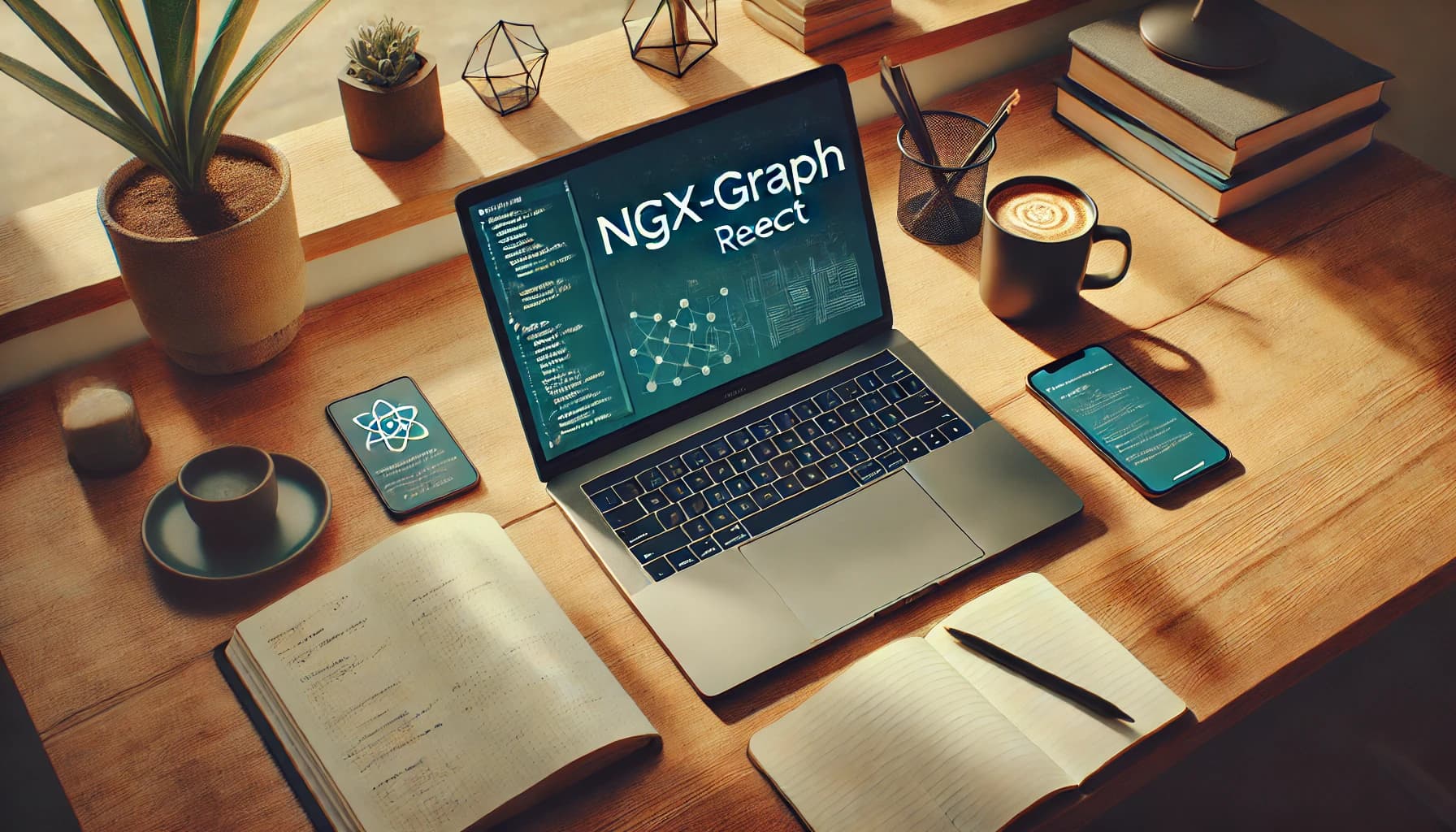
Why Ngx-Graph + React Is Your Data Visualization Cheat Code
Picture this: you're building a React app that needs to display complex network relationships, organizational charts, or dependency graphs. You could spend weeks wrestling with D3.js or building something from scratch. Or you could leverage ngx-graph — Angular's powerhouse visualization library — and make it play nice with React.
Here's the thing: ngx-graph wasn't designed for React, but that doesn't mean we can't make it work. This guide shows you exactly how to bridge that gap and create stunning, interactive graph visualizations that'll make your users think you're some kind of data viz wizard.
What you'll walk away with:
- A bulletproof setup process for ngx-graph in React
- Real-world implementation strategies that actually work
- Performance optimization tricks the docs don't tell you
- Common pitfalls (and how to dodge them like Neo)
The Reality Check: What Ngx-Graph Brings to the Table
Before we dive into the technical stuff, let's talk about why ngx-graph is worth the integration effort. This isn't just another charting library — it's specifically built for complex graph structures with features that make other libraries look basic.
Core Strengths of Ngx-Graph
Interactive by Default: Unlike static chart libraries, ngx-graph gives you drag-and-drop nodes, zoom controls, and smooth animations out of the box. No extra configuration needed.
Layout Algorithms: It ships with multiple layout engines (force-directed, hierarchical, circular) that automatically position your nodes in visually appealing ways. Think of it as having a graphic designer built into your code.
Performance at Scale: Can handle thousands of nodes without breaking a sweat. Most React graph libraries start choking around 500 nodes.
Customization Depth: Every visual element — nodes, edges, labels, clusters — can be styled and customized without fighting the library's opinions.
When to Choose Ngx-Graph Over Alternatives
| Use Case | Ngx-Graph | React-Vis | D3.js | Recharts |
|---|---|---|---|---|
| Network diagrams | ✅ Perfect | ❌ Limited | ✅ Overkill | ❌ Not designed for this |
| Org charts | ✅ Excellent | ❌ Poor | ✅ Complex setup | ❌ Wrong tool |
| Dependency graphs | ✅ Built for it | ❌ Hacky | ✅ Too much work | ❌ Nope |
| Simple bar/line charts | ❌ Overkill | ✅ Good | ❌ Overkill | ✅ Perfect |
| Interactive exploration | ✅ Native support | ❌ Limited | ✅ Custom work | ❌ Static |
Setting Up Your Development Environment
Let's get your workspace ready. This isn't just about installing packages — we're setting up a foundation that won't break when you scale.
Prerequisites That Actually Matter
Node.js 16+: Ngx-graph uses modern JavaScript features. Anything older than Node 16 will give you headaches.
React 17+: While it might work with older versions, React 17+ gives you better error boundaries and concurrent features that help with complex visualizations.
TypeScript (Recommended): Ngx-graph has excellent TypeScript support. You'll thank yourself later when you're not guessing what properties your graph data needs.
The Installation Process (Done Right)
Here's the step-by-step that won't leave you debugging dependency conflicts at 2 AM:
1. Create Your React Project
npx create-react-app graph-visualization-app --template typescript
cd graph-visualization-app
2. Install Core Dependencies
npm install @swimlane/ngx-graph d3-shape d3-selection
3. Install Development Dependencies
npm install --save-dev @types/d3-shape @types/d3-selection
4. Configure SVG Handling
Create a craco.config.js file in your project root:
const path = require("path")
module.exports = {
webpack: {
configure: (webpackConfig) => {
// Handle SVG files properly
const fileLoaderRule = webpackConfig.module.rules.find(
(rule) => rule.test && rule.test.test(".svg")
)
if (fileLoaderRule) {
fileLoaderRule.exclude = /\.svg$/
}
webpackConfig.module.rules.push({
test: /\.svg$/,
use: ["@svgr/webpack"],
})
return webpackConfig
},
},
}
5. Install CRACO
npm install @craco/craco --save-dev
6. Update Your Package.json Scripts
{
"scripts": {
"start": "craco start",
"build": "craco build",
"test": "craco test"
}
}
Building Your First React Graph Component
Now for the fun part. We're going to build a graph component that's both functional and flexible enough to handle real-world use cases.
Basic Graph Component Structure
import React, { useEffect, useRef } from 'react';
import { NgxGraph } from '@swimlane/ngx-graph';
interface Node {
id: string;
label: string;
data?: any;
}
interface Edge {
id: string;
source: string;
target: string;
label?: string;
}
interface GraphProps {
nodes: Node[];
edges: Edge[];
layout?: string;
onNodeClick?: (node: Node) => void;
}
const ReactGraphComponent: React.FC<GraphProps> = ({
nodes,
edges,
layout = 'dagre',
onNodeClick
}) => {
const graphRef = useRef<HTMLDivElement>(null);
useEffect(() => {
if (graphRef.current) {
// Initialize ngx-graph here
const graph = new NgxGraph();
// Configuration logic
}
}, [nodes, edges, layout]);
return (
<div
ref={graphRef}
className="graph-container"
style={{ width: '100%', height: '500px' }}
/>
);
};
export default ReactGraphComponent;
Advanced Configuration Options
Here's where ngx-graph really shines. These configuration options turn a basic graph into something that feels professionally designed:
const graphConfig = {
layout: {
settings: {
orientation: "TB", // Top to Bottom
marginX: 20,
marginY: 20,
edgePadding: 100,
rankPadding: 100,
nodePadding: 50,
},
},
enableZoom: true,
enablePan: true,
autoZoom: true,
autoCenter: true,
animate: true,
animationDuration: 750,
}
Performance Optimization Strategies
When you're dealing with large datasets, performance becomes critical. Here are the optimization techniques that separate amateur implementations from production-ready ones.
Virtualization for Large Graphs
const OptimizedGraphComponent: React.FC<GraphProps> = ({ nodes, edges }) => {
const [visibleNodes, setVisibleNodes] = useState<Node[]>([]);
const [visibleEdges, setVisibleEdges] = useState<Edge[]>([]);
useEffect(() => {
// Only render nodes within viewport
const viewport = calculateViewport();
const filtered = filterNodesInViewport(nodes, viewport);
setVisibleNodes(filtered);
setVisibleEdges(filterEdgesForNodes(edges, filtered));
}, [nodes, edges]);
return (
<ReactGraphComponent
nodes={visibleNodes}
edges={visibleEdges}
/>
);
};
Memory Management Best Practices
| Technique | Impact | Implementation Difficulty |
|---|---|---|
| Node virtualization | High | Medium |
| Edge bundling | Medium | Low |
| Lazy loading | High | Medium |
| Memoization | Medium | Low |
| Web Workers | Very High | High |
Common Integration Challenges (And Solutions)
Let's address the elephants in the room. These are the issues that'll trip you up if you're not prepared.
Challenge 1: TypeScript Compatibility
Problem: Ngx-graph types don't always play nice with React's type system.
Solution: Create interface adapters:
interface NgxGraphAdapter {
convertToNgxFormat(reactNodes: Node[]): NgxNode[]
convertFromNgxFormat(ngxNodes: NgxNode[]): Node[]
}
Challenge 2: State Management
Problem: Ngx-graph maintains its own internal state, which can conflict with React's state management.
Solution: Use a ref-based approach with controlled updates:
const useGraphState = (initialNodes: Node[], initialEdges: Edge[]) => {
const [nodes, setNodes] = useState(initialNodes)
const [edges, setEdges] = useState(initialEdges)
const graphInstanceRef = useRef<NgxGraph | null>(null)
const updateGraph = useCallback((newNodes: Node[], newEdges: Edge[]) => {
setNodes(newNodes)
setEdges(newEdges)
if (graphInstanceRef.current) {
graphInstanceRef.current.update({ nodes: newNodes, links: newEdges })
}
}, [])
return { nodes, edges, updateGraph, graphInstanceRef }
}
Challenge 3: Styling Conflicts
Problem: CSS conflicts between React components and ngx-graph's internal styles.
Solution: Use CSS modules or styled-components with specific selectors:
.graph-container :global(.ngx-graph) {
/* Override ngx-graph styles safely */
--node-color: #007bff;
--edge-color: #6c757d;
}
Real-World Implementation Examples
Theory is great, but let's see how this works in practice. Here are two scenarios you'll likely encounter.
Example 1: Organizational Chart
const OrgChart: React.FC = () => {
const orgData = {
nodes: [
{ id: 'ceo', label: 'CEO', data: { level: 0 } },
{ id: 'cto', label: 'CTO', data: { level: 1 } },
{ id: 'dev1', label: 'Senior Dev', data: { level: 2 } }
],
edges: [
{ id: 'ceo-cto', source: 'ceo', target: 'cto' },
{ id: 'cto-dev1', source: 'cto', target: 'dev1' }
]
};
return (
<ReactGraphComponent
nodes={orgData.nodes}
edges={orgData.edges}
layout="dagre"
onNodeClick={(node) => console.log('Selected:', node.label)}
/>
);
};
Example 2: Dependency Graph
const DependencyGraph: React.FC<{ packageJson: any }> = ({ packageJson }) => {
const [graphData, setGraphData] = useState({ nodes: [], edges: [] });
useEffect(() => {
const dependencies = Object.keys(packageJson.dependencies || {});
const nodes = dependencies.map(dep => ({
id: dep,
label: dep,
data: { version: packageJson.dependencies[dep] }
}));
// Create edges based on dependency relationships
const edges = analyzeDependencies(dependencies);
setGraphData({ nodes, edges });
}, [packageJson]);
return (
<ReactGraphComponent
nodes={graphData.nodes}
edges={graphData.edges}
layout="force"
/>
);
};
Troubleshooting Guide
When things go wrong (and they will), here's your debugging playbook:
Common Error Messages and Fixes
"Cannot read property 'nativeElement' of undefined"
- Cause: Ngx-graph trying to access Angular-specific DOM references
- Fix: Ensure your container div has a stable ref and is mounted before initializing
"Layout algorithm not found"
- Cause: Missing layout engine dependency
- Fix: Install the specific layout package:
npm install dagre
"SVG rendering issues"
- Cause: Webpack not handling SVG files correctly
- Fix: Double-check your CRACO configuration and SVG loader setup
Performance Debugging
If your graph is sluggish:
- Check node count: Over 1000 nodes? Consider virtualization
- Monitor re-renders: Use React DevTools to identify unnecessary updates
- Profile layout calculations: Some layout algorithms are computationally expensive
The Bottom Line
Integrating ngx-graph with React isn't the most straightforward process, but the payoff is worth it. You get a battle-tested visualization library with features that would take months to build from scratch.
The key is treating this integration as a bridge between two different paradigms — Angular's component-based architecture and React's functional approach. Once you understand that, the rest is just configuration and optimization.
Your next steps:
- Set up the basic integration using the code examples above
- Start with simple graphs and gradually add complexity
- Focus on performance optimization once you have a working prototype
- Consider contributing back to the community with React-specific examples
Remember: the best data visualization is the one that makes complex information feel simple. Ngx-graph gives you the tools — now go build something that makes people say "wow, how did they do that?"
Frequently Asked Questions
Is ngx-graph compatible with React 18's concurrent features?
Yes, but you'll need to be careful with how you handle updates. Use useDeferredValue for large graph updates to prevent blocking the main thread. The key is ensuring ngx-graph's internal state updates don't conflict with React's concurrent rendering.
Can I use ngx-graph with Next.js?
Absolutely. You'll need to handle server-side rendering by dynamically importing the graph component:
const GraphComponent = dynamic(() => import("./GraphComponent"), {
ssr: false,
})
How does ngx-graph compare to React Flow for performance?
Ngx-graph generally handles larger datasets better (1000+ nodes), while React Flow offers better React integration and developer experience. Choose based on your specific needs: complex graphs with many nodes = ngx-graph, simpler graphs with heavy React integration = React Flow.
What's the learning curve like?
If you're comfortable with React and have basic D3 knowledge, expect 2-3 days to get productive. The Angular concepts take some getting used to, but the visualization capabilities make it worthwhile for complex use cases.