Fix Windows Startup Script Error: Expected Identifier Solution
- Authors

- Name
- Geeks Kai
- @KaiGeeks
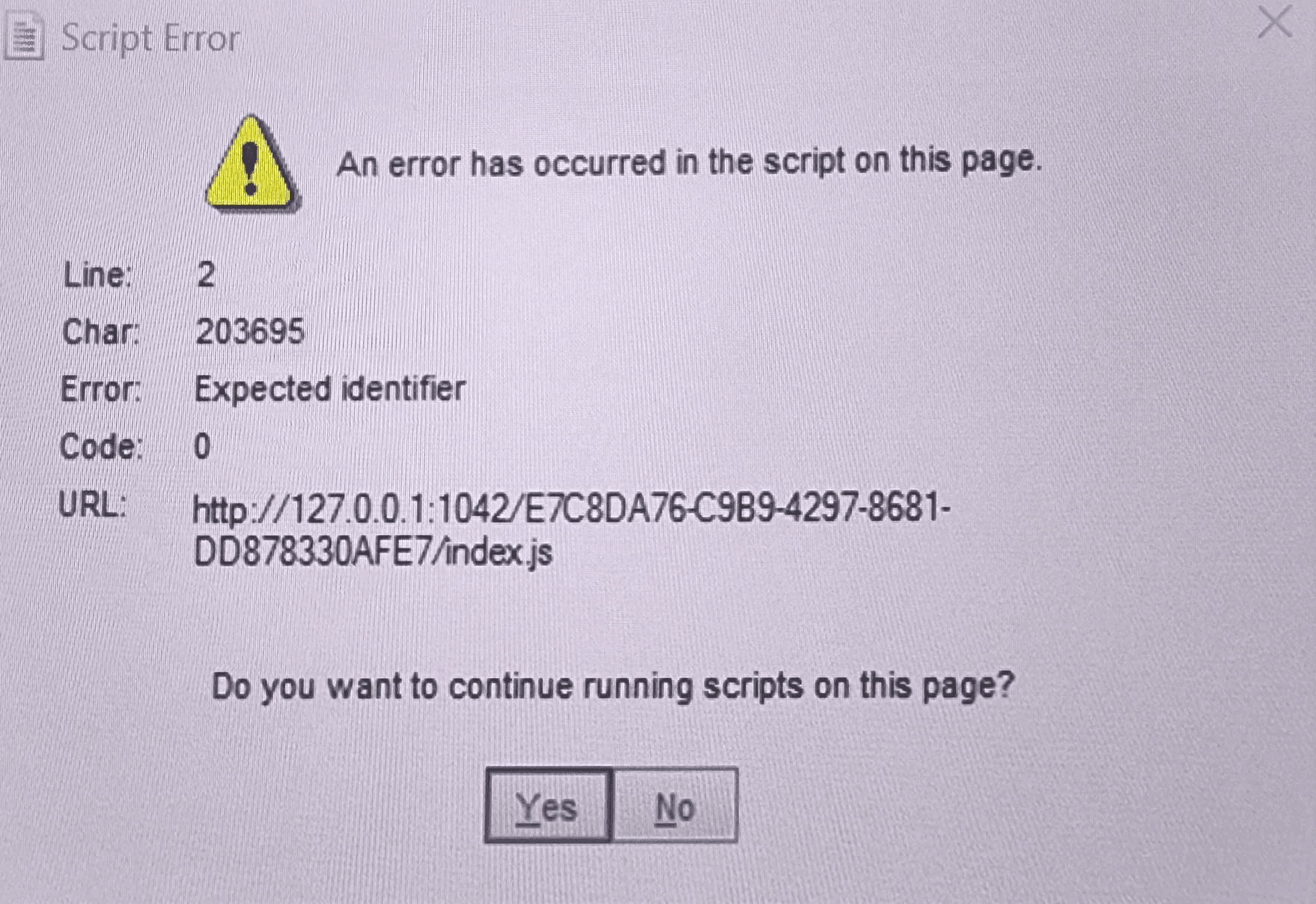
If you're seeing a JavaScript "Expected identifier" error message with the specific path /e7c8da76-c9b9-4297-8681-dd878330afe7/index.js during Windows startup, you're dealing with a known issue that can be resolved systematically. This guide will walk you through the exact steps to fix this specific error.
Understanding the Specific Error
The error appears with these exact details:
- Error message: "An error has occurred in the script on this page"
- Line: 2
- Char: 203695
- Error: Expected identifier
- Code: 0
- URL: http://127.0.0.1:1042/E7C8DA76-C9B9-4297-8681-DD878330AFE7/index.js
This specific UUID-based error often indicates a problematic background service or application trying to run on startup through localhost port 1042.
Immediate Solution
- Click "No" when the error appears
- Press Windows + R
- Enter msconfig
- Go to "Services" tab
- Look specifically for services using port 1042
- Check "Hide all Microsoft services"
- Look for recently added services
Detailed Investigation
1. Check Port 1042 Usage
First, let's identify what's using port 1042:
# Check what's using port 1042
netstat -ano | findstr :1042
# Find the process using this port
Get-Process -Id (Get-NetTCPConnection -LocalPort 1042).OwningProcess
2. Locate UUID-Related Files
Search for files containing the specific UUID:
# Search for the UUID in common locations
Get-ChildItem -Path C:\ -Recurse -ErrorAction SilentlyContinue |
Where-Object { $_.Name -match "E7C8DA76-C9B9-4297-8681-DD878330AFE7" }
Common locations to check:
- C:\Users[Username]\AppData\Local\
- C:\Users[Username]\AppData\Roaming\
- C:\ProgramData\
3. Remove UUID-Related Service
If you find the service, here's how to remove it:
# Stop the service (replace SERVICE_NAME with actual service name)
Stop-Service -Name "SERVICE_NAME"
# Remove the service
sc.exe delete "SERVICE_NAME"
4. Clean Registry Entries
Check for related registry entries:
- Open Registry Editor:
regedit
- Search these locations:
- HKEY_LOCAL_MACHINE\SOFTWARE\Microsoft\Windows\CurrentVersion\Run
- HKEY_CURRENT_USER\SOFTWARE\Microsoft\Windows\CurrentVersion\Run
- HKEY_LOCAL_MACHINE\SYSTEM\CurrentControlSet\Services
- Look for entries containing:
- The UUID (E7C8DA76-C9B9-4297-8681-DD878330AFE7)
- References to port 1042
- Unknown or suspicious service names
5. Check Scheduled Tasks
# View scheduled tasks
Get-ScheduledTask | Where-Object { $_.URI -match "E7C8DA76" }
6. Network Analysis
Monitor network connections during startup:
# Monitor network connections
netstat -ab > network_log.txt
Prevention Steps
1. Monitor New Installations:
# Get list of installed programs with install dates
Get-WmiObject -Class Win32_Product |
Select-Object Name, Vendor, InstallDate |
Sort-Object InstallDate -Descending
2. Create System Restore Point:
# Create restore point
Checkpoint-Computer -Description "Before UUID error fix" -RestorePointType "MODIFY_SETTINGS"
Common Associated Software
This error has been known to appear after installing:
- Certain game launchers
- Development environments
- Background service applications
- System optimization tools
Security Implications
The presence of a UUID-based JavaScript file running on localhost could indicate:
- A legitimate application with a bug
- Poorly uninstalled software
- Potential security concerns
Verification Steps
After applying fixes:
- Create a startup log:
# Create startup log file in Documents
$logPath = "$env:USERPROFILE\Documents\startup_log.txt"
Get-WinEvent -LogName "System" -MaxEvents 100 | Out-File $logPath
- Monitor startup performance:
# Enable boot logging
bcdedit /set bootlog yes
Additional Troubleshooting
If the error persists:
- Check JavaScript syntax in index.js if found:
// Common syntax error patterns to look for
const service = {
. // Missing identifier here
start: function() {}
};
- Monitor startup scripts:
# Enable verbose startup
bcdedit /set verbosebooting yes
Conclusion
This specific UUID-based script error, while concerning, is usually fixable through systematic troubleshooting. The key is identifying whether the service is from legitimate software that needs repair or an unwanted application that should be removed.